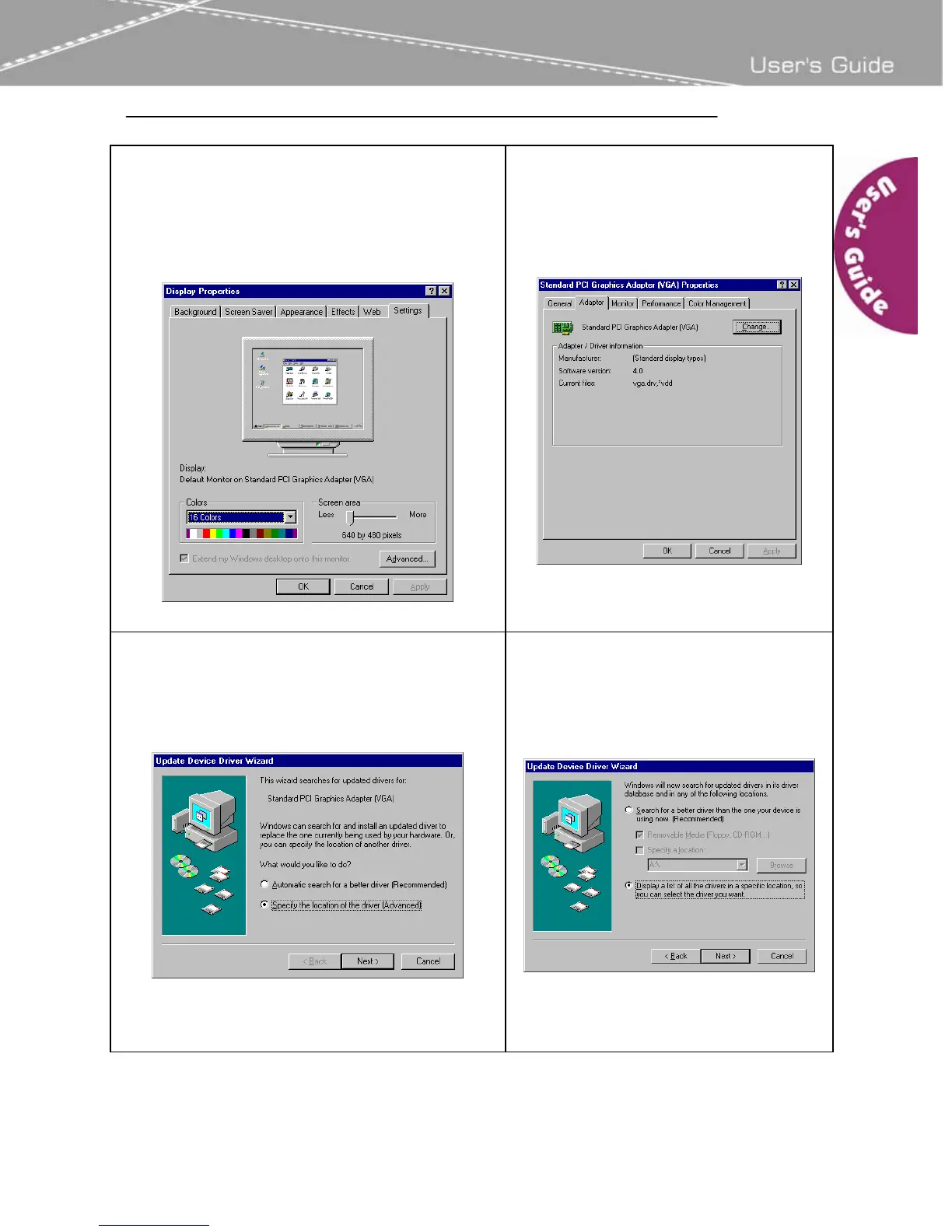Chapter 3 – Software Installation
6
3
3
.
.
1
1
.
.
3
3
S
S
e
e
t
t
u
u
p
p
W
W
i
i
n
n
d
d
o
o
w
w
s
s
M
M
e
e
/
/
9
9
8
8
/
/
9
9
5
5
D
D
i
i
s
s
p
p
l
l
a
a
y
y
D
D
r
r
i
i
v
v
e
e
r
r
(
(
M
M
a
a
n
n
u
u
a
a
l
l
S
S
e
e
t
t
u
u
p
p
)
)
1. Start Windows Me/98/95,
2. Click mouse right button on the desktop
and select Properties from the popup menu,
or double clock on the Display icon from the
Control Panel folder.
3. Select Setting->Advanced, then
select Adapter page, and click
Change button
4. When Update Device Drivers Wizard
dialog box appears on the screen, select
Specify the location of the driver to show all
VGA devices.
5. Select “Display a list of all the
driver in a specific location”, and
click Next button.
