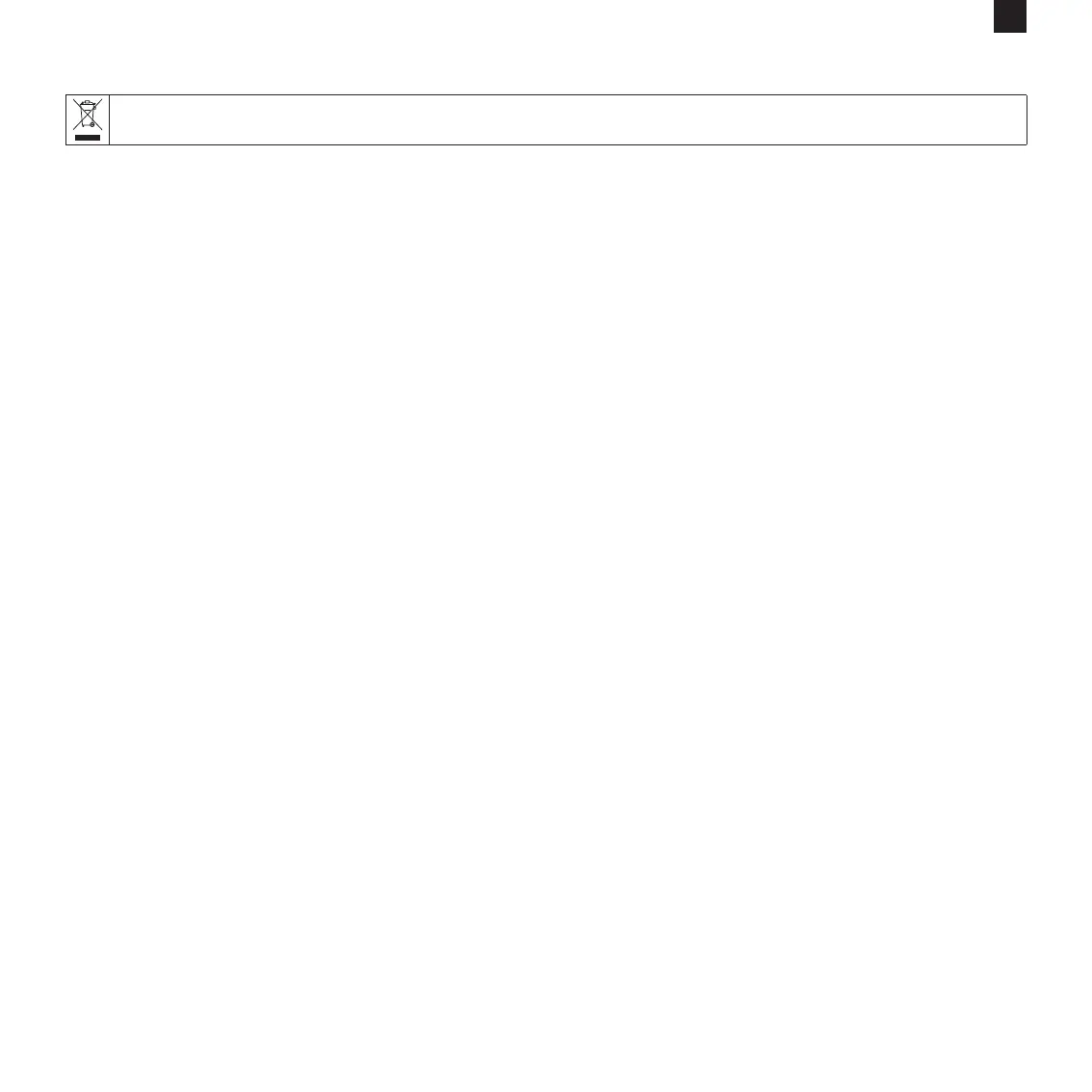Jetson AGX Xavier Developer Kit Support Guide | Page 3
EN
SYMBOLS ON EQUIPMENT
This is a universal recycling symbol indicating that the electronic device cannot be disposed of in the trash and must be
recycled according to the regulations and/or ordinances of the local community.
To reduce the risk of electric shock, personal injury, or damage to the equipment, observe the following precautions:
> Follow all cautions and instructions marked on the equipment.
> Please do not eat, drink, or smoke while working with the Jetson AGX Xavier Developer Kit.
> Do not bend, drop, crush, puncture, incinerate, or push objects into the Jetson AGX Xavier Developer Kit.
> Do not connect or disconnect any cables or perform maintenance or reconfiguration of this product during an electrical storm or
when device is powered on.
> Do not use the Jetson AGX Xavier Developer Kit in rain or near sink, or other wet locations. Take care not to spill any food or liquid
into the device. In case the Jetson AGX Xavier Developer Kit gets wet, unplug all cables and turn off before cleaning, and allow it to
dry thoroughly before turning it on again.
> Do not expose the Jetson AGX Xavier Developer Kit to any gas which is not normally contained in the atmosphere, it may
cause defects.
> Never turn on any equipment when there is evidence of fire, water, or structural damage.
> Place the product away from radiators, heat registers, stoves, amplifiers, or other appliances that produce heat.
> Never force a connector into a port. Check for obstructions on the port. If the connector and port don’t join with reasonable ease,
they probably don’t match. Make sure that the connector matches the port and that you have positioned the connector correctly in
relation to the port.
> Always use an NVIDIA approved power adapter and refer to the manufacturer’s instructions or equipment manual for proper
instructions. Do not connect or disconnect the AC Power Adapter with wet hands. The power adapter is intended for indoor
use only.
> Operate the AC adapter in a ventilated area.
> When you are using the Jetson AGX Xavier Developer Kit, it is normal for the system and/or AC power adapter to get warm.
> Do not use conductive tools that could bridge live parts.
> Do not make mechanical or electrical modifications to the equipment.
> Operate and store the Jetson AGX Xavier Developer Kit in a place where the temperature is always between 0 and 50°C
(32 to122°F).
> Use this product only with approved equipment and/or accessories.
> If the product sustains damage requiring service, disconnect the product from the AC electrical outlet and refer servicing to an
NVIDIA authorized service provider.
> Use only the provided AC adapter and power cord. Use of any other AC adapter or power cord may present risk of fire or electric
shock.
JETSON AGX XAVIER POWER RATING
9VDC:10A ~ 20VDC:4.5A
FCC NOTICE
This device complies with part 15 of the FCC Rules. Operation is subject to the following two conditions:
(1) this device may not cause harmful interference, and
(2) this device must accept any interference received, including any interference that may cause undesired operation of the device.
