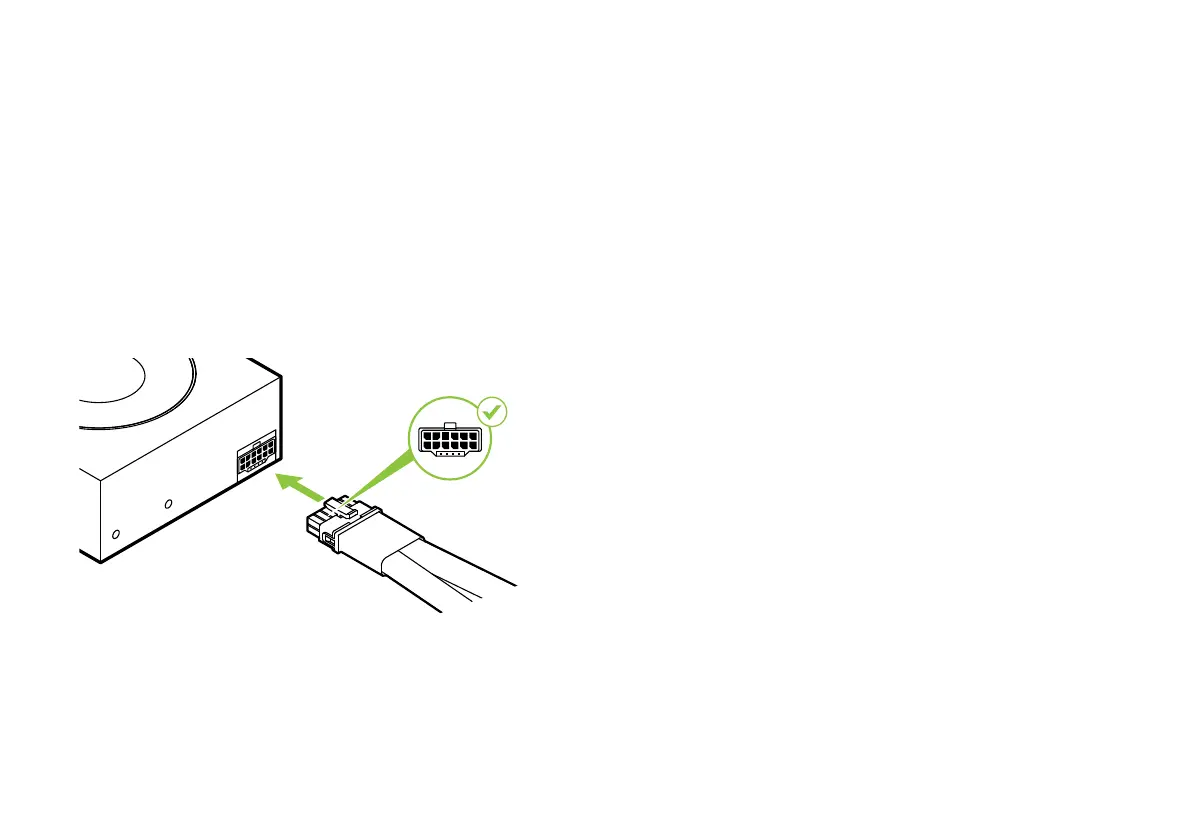7 Secure the card to the system frame using the screw(s)
removed in step 5.
8 Connect the auxiliary power cable from the power supply to the
16-pin PCIe CEM5 connector on the back edge of the RTX 6000,
RTX 5000, RTX 4500, or RTX 4000. Note that the RTX 4000 SFF
does not use a power cable.
For RTX 6000, RTX 5000, and
RTX 4500, connect two separate
PCI Express 8-pin cables from
the system power supply to the
NVIDIA Dual PCI Express 8-pin
power adapter as necessary.
