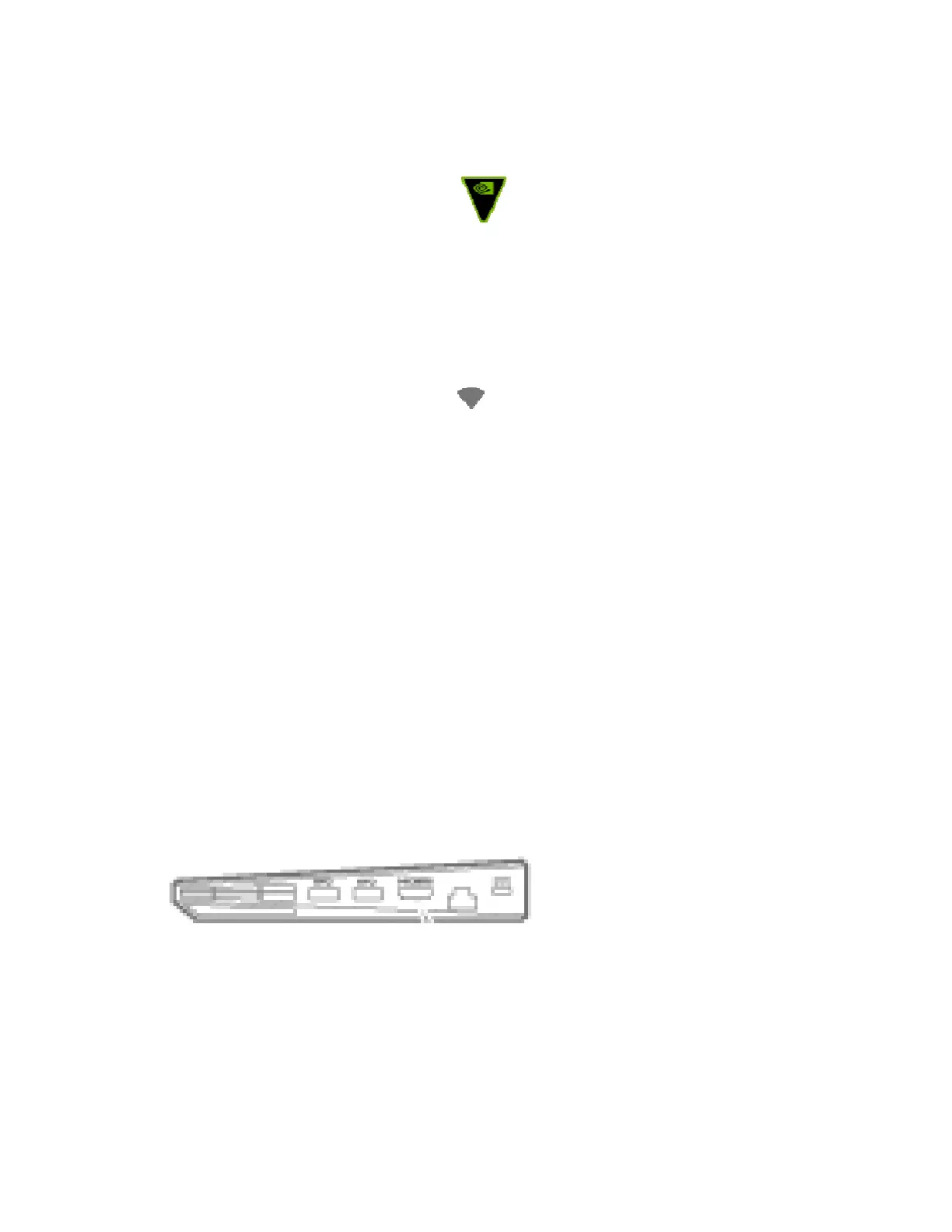3
Connecting SHIELD Controller and SHIELD Remote
You SHIELD controller and SHIELD remote will already be connected to SHIELD out of the box.
Turn on SHIELD controller by pressing the NVIDIA button
Turn on SHIELD remote by pressing the center Select button
• If the controller is not responsive, charge the controller. To do so, connect it to one of the USB ports
on the back of your SHIELD with the included USB cable or connect it to another USB power source.
Connect to Wi-Fi
From the SHIELD home screen, go to Network Settings > Wi-Fi and from the list select the network you want to
connect to.
SHIELD also supports captive portal, so if your network requires web authentication, SHIELD will bring up the
authentication web page and allow you to sign in.
Connect to Ethernet
Plug an Ethernet cable into the back of your SHIELD, and the other end into an active Ethernet port or router.
SHIELD Basics
Know Your SHIELD
Back View
From left to right: USB 3.0, USB 3.0, HDMI 2.0, Ethernet, Power in
