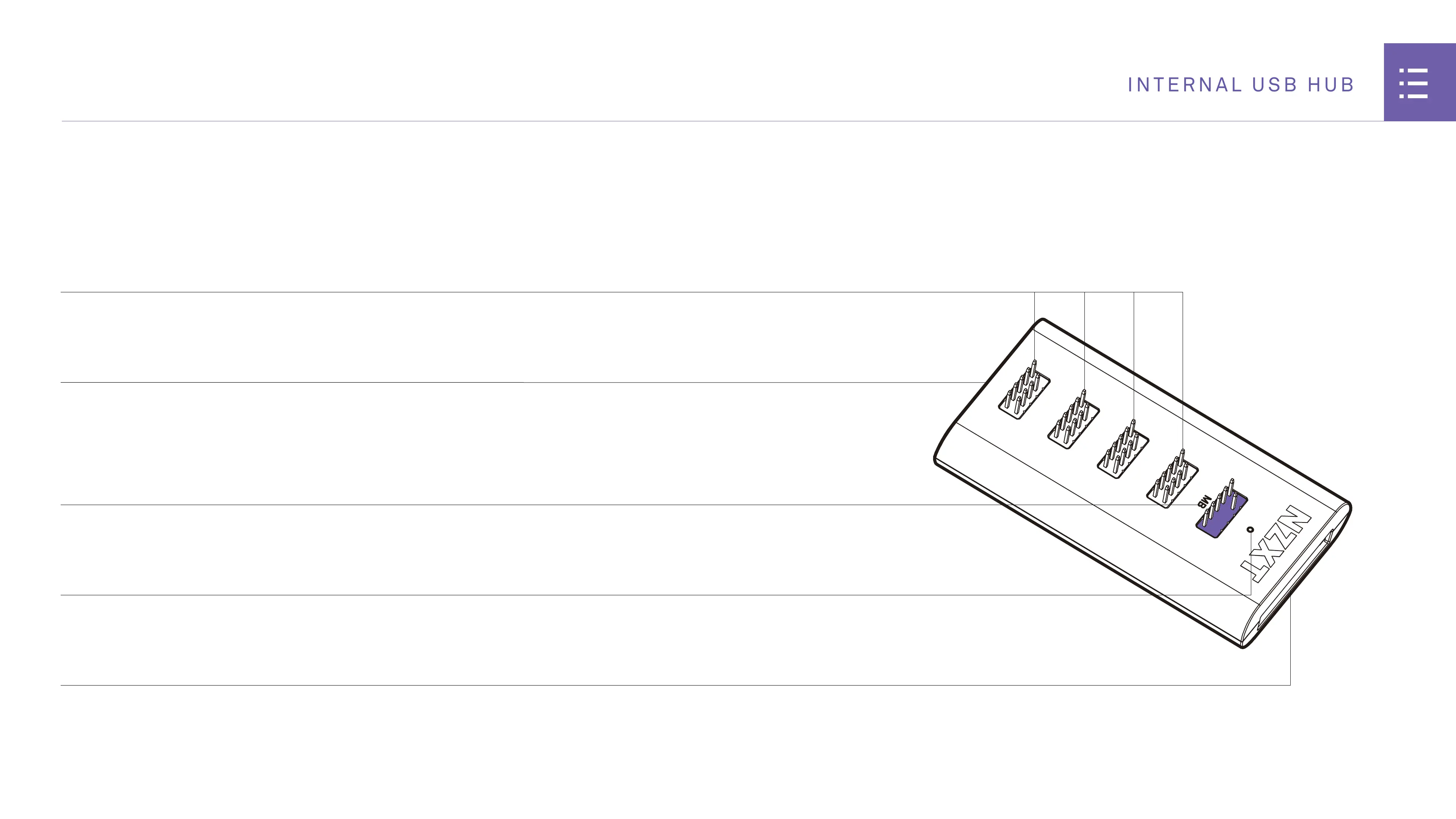03
2. HARDWARE INTRODUCTION
A. Internal USB Connectors
Plug in devices with internal USB connectors here
B. Magnets (bottom)
Allow you to mount the Internal USB Hub onto steel surfaces
C. Internal USB Connector (MB)
Plug in the included USB connector cable to the motherboard
D. LED Indication
Power on/off indicator
E. SATA Power Connector
Plug in the SATA power cable here
