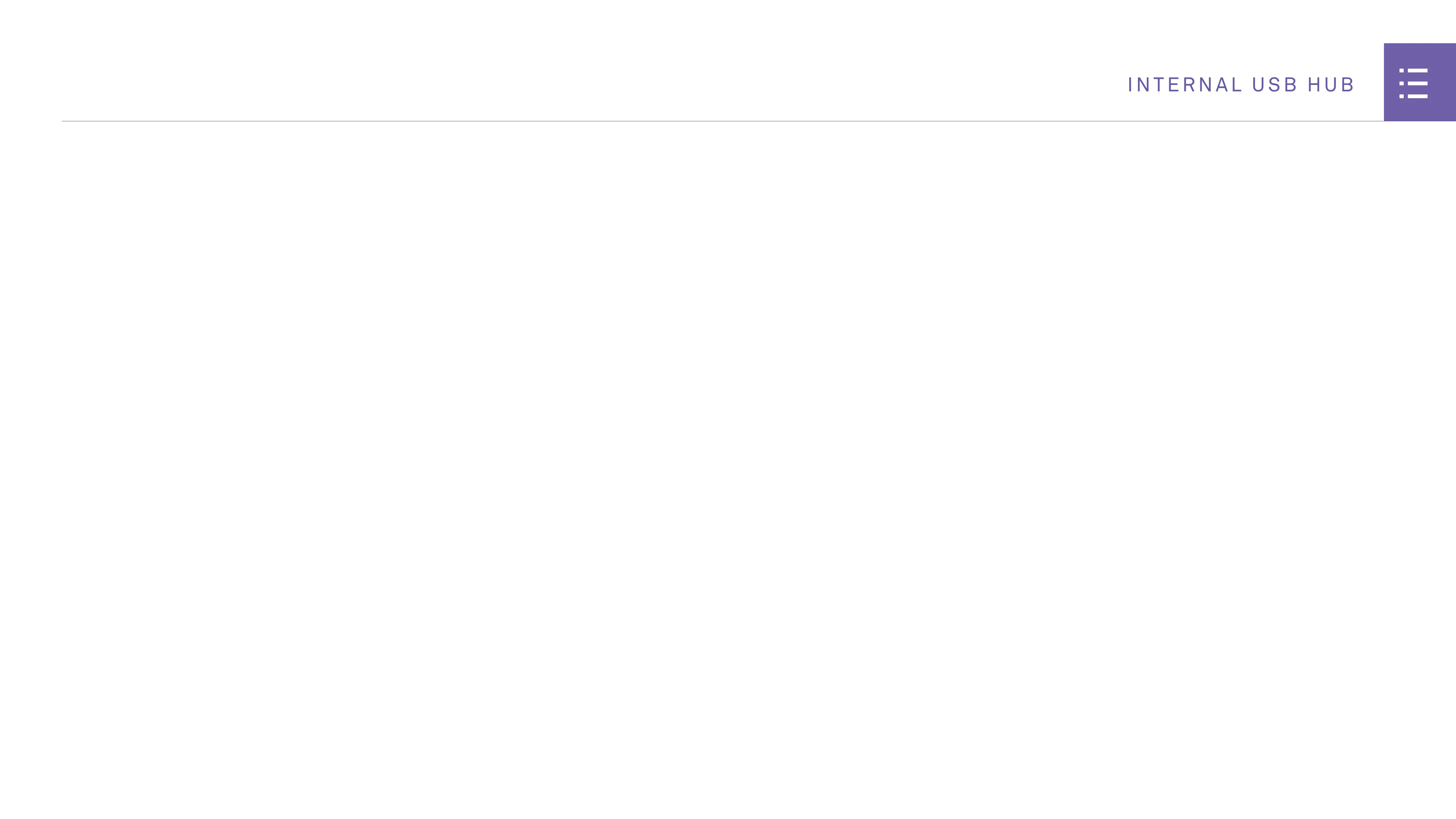08
4. TROUBLESHOOTING
1. Problem: The light indication of my Internal USB Hub is not
lighting up.
a. Make sure the USB Connector Cable is securely connected to the Internal
USB Hub and the internal USB 2.0 connector on the motherboard.
b. Make sure the SATA power cable is securely connected to the Internal USB
Hub and the power supply.
c. Please apply RMA with the retailer or distributor from whom you purchased
the Internal USB Hub if step (a) and (b) fails to fix the issue.
2. Problem: How do I know my Internal USB Hub is detected and
ready to work?
a. The internal USB Hub is a USB device which will be visible within NZXT
CAM as “Internal USB Hub Device”.
b. The Internal USB Hub is a USB device which will also be visible within
Windows Device Manager as “NZXT Internal USB Hub”. as “NZXT Internal
USB Hub”.
c. If you can’t find it within NZXT CAM or Windows Device Manager, please
reconnect the USB Connector Cable while the PC is powered off. Press
“scan for hardware changes” in Device Manager and you should be able to
see it inside the Device Manager under “Universal Serial Bus controllers”.
