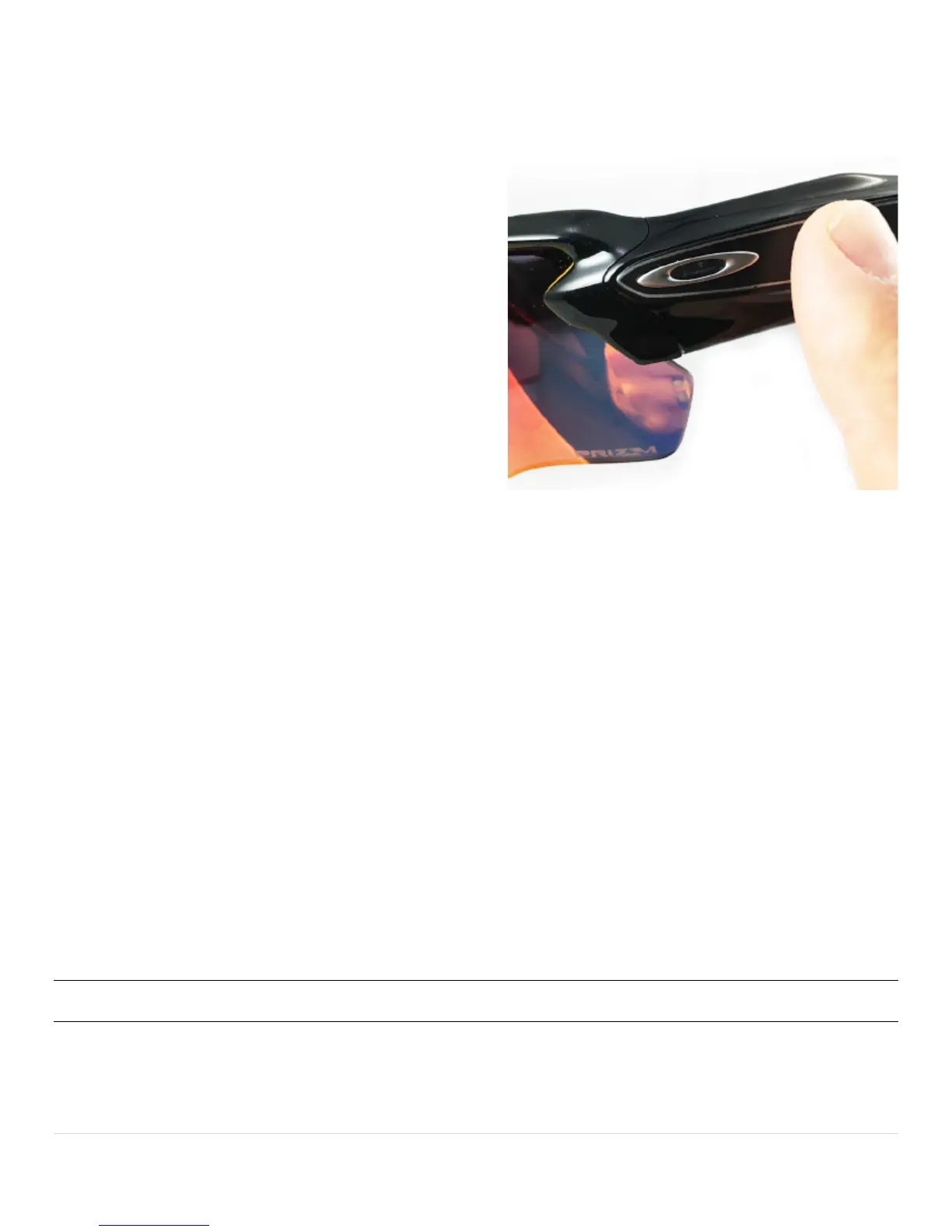! ! !
7"|"Page"
!
TOUCH'PAD'
The!to uch !pad !on!the!tem ple!lets!yo u !control!functions! w ith!simple!taps! and!swipes.!You!can! ad just!the! volum e,!control!
music!and!calls!from!your!paired!phone,!and!more.!
Control"Volume"
Increas e "volume:!!SWIPE#FORWARD !
Decrease"volume:"#SWIPE#BACKWARD"
Control"Music"
Pause"or"play"song:##SINGLE#TAP!!
Jump"to"nex t"song :##DOUBLE#TAP!!
Return"to"previous"song:##TRIPLE#TAP!!
Fast"forward:##DOUBLE#TAP#and#HOLD!!
Rewind:##TRIPLE#TAP#and#HOLD!!
Control"Calls"
Answer"call:##SINGLE#TAP#!
End"call:"#SINGLE#TAP#!
Decline"call:##HOLD#then#RELEASE#!(Use!this!func tion !wh en !yo u!are !no t!on !a!curre nt!ca ll,!and !the!p ho ne !is!ringin g.)!
End"current"call"and"switch"to"incoming"or"on-hold"call:##HOLD#then#RELEASE#!
Switch"back"and"forth"between"incoming"call"and"current"call:##SINGLE#TAP##(A!single!tap!puts!the!cu rren t!call!on !ho ld!
and!answers!the!incoming!call.!Each!single!tap!after!that!switches!b etween!the!two!calls,!placing!one!on!hold.)!
Control"Siri"/"Google"Now"
Activate"Siri"or"Google"Now:##HOLD#then#RELEASE!!
CHARGING'THE'INTERNAL'BATTERY'
Remove!either!earpiece!by!pulling!it!straight!down.!Plug!the!micro!USB!cable!into!the!exp osed!port.!Pl ug!the!ot her!end!of!
the!cab le! in to!the!p rovid ed ! A C! a da pte r.! T he!indicator! light!on!R AD AR ! P AC E!will!glow ! gre en ! w h en ! ch arg ing!is!com plete .! A !
full!charge!requ ires!ap p roxi mately!3!hours.!
Interact'With'Radar' Pa ce'
RADAR!PACE!is!your!personal,!real-time!coach.!At!any!time,!just!say,!“Okay!Radar...”!to!get!its!attention,!then!ask!your!
question.!Try!it!now !by!saying,!“Okay!Radar.!What!can!I!ask!you?”!
