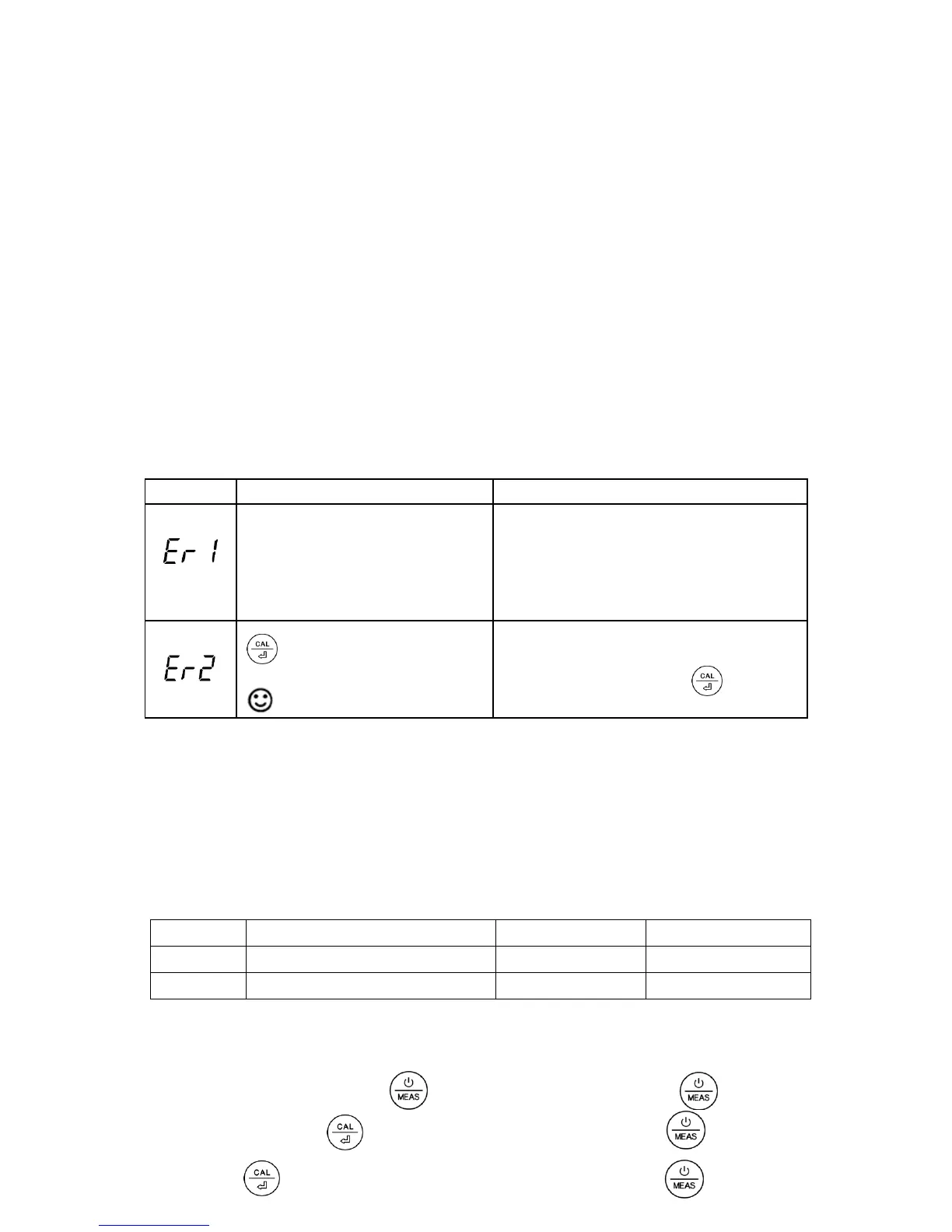5.2 The tester adopts 1413 µS and 12.88 mS standard calibration solutions. Users
can use 1-2 point calibrations as needed. For most circumstances, calibrating in
1413 µS to complete 1
st
point calibration will meet testing requirements.
5.3 Unit Information: 1 mS/cm = 1000 µS/cm
Once the readings are greater than 2000µS/cm, the unit will automatically
become mS/cm.
5.3 The tester has self-diagnosis functions:
Self-Diagnosis information
Wrong calibration solution,
which exceeds the
recognizable range of the
meter.
1. Check if calibration solution is
correct
2. Check if probe is damaged.
is pushed before
measurement is stable
( comes up and stays)
Wait for the smile icon to stay,
and then short press
5.4 The tester has already been calibrated after manufacture. Usually users can
use the tester right away, or test it in the calibration solutions to test its
accuracy. When error is large, calibrate it before using.
6. Parameter Setting
6.1 Parameter setting reference chart:
Parameter Setting content
Select conductivity ranges
Restore to factory default
6.2 How to setup parameters:
When turned off, long press to enter setup → short press to switch
P1-P2→ Short press , parameter flickering→short press to choose,
