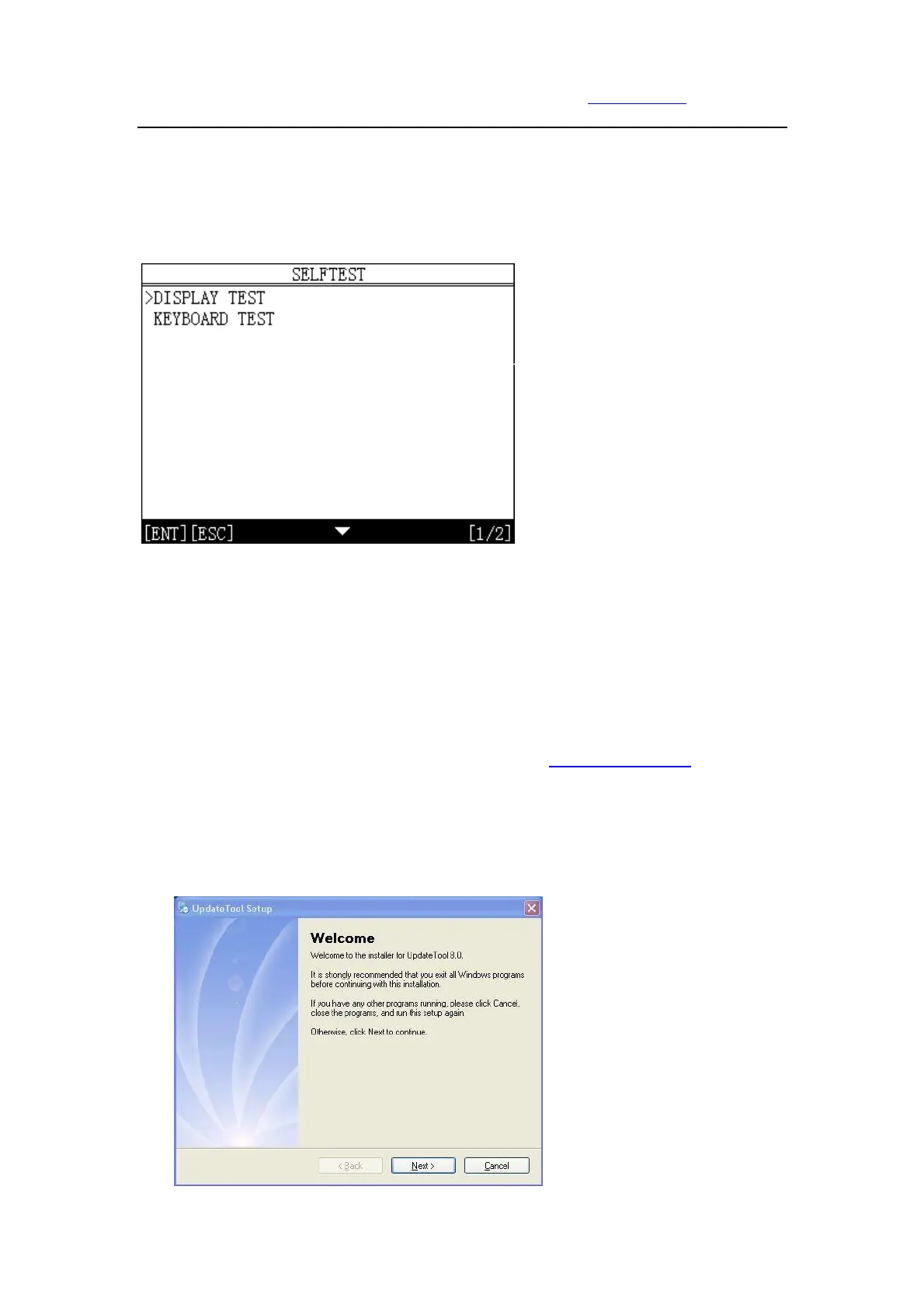OBDPROG MT401 User Manual
autosensus.com
1.4.4 Device Self-test
Device self-test includes screen display, keyboard testing. hardware self-testing, etc.
If it cannot show enough pictures on the screen, keyboard not work, and hardware
self-test not get through, please return this OBDPROG MT401 to the manufacturer.
Chapter 2: How to update software for OBDPROG MT401
2.1 Update Tool software installation
Download the update tool and diagnostic software on www.obdprog.com, double
click , then go to the next step:
Step 1:Click “Next”
