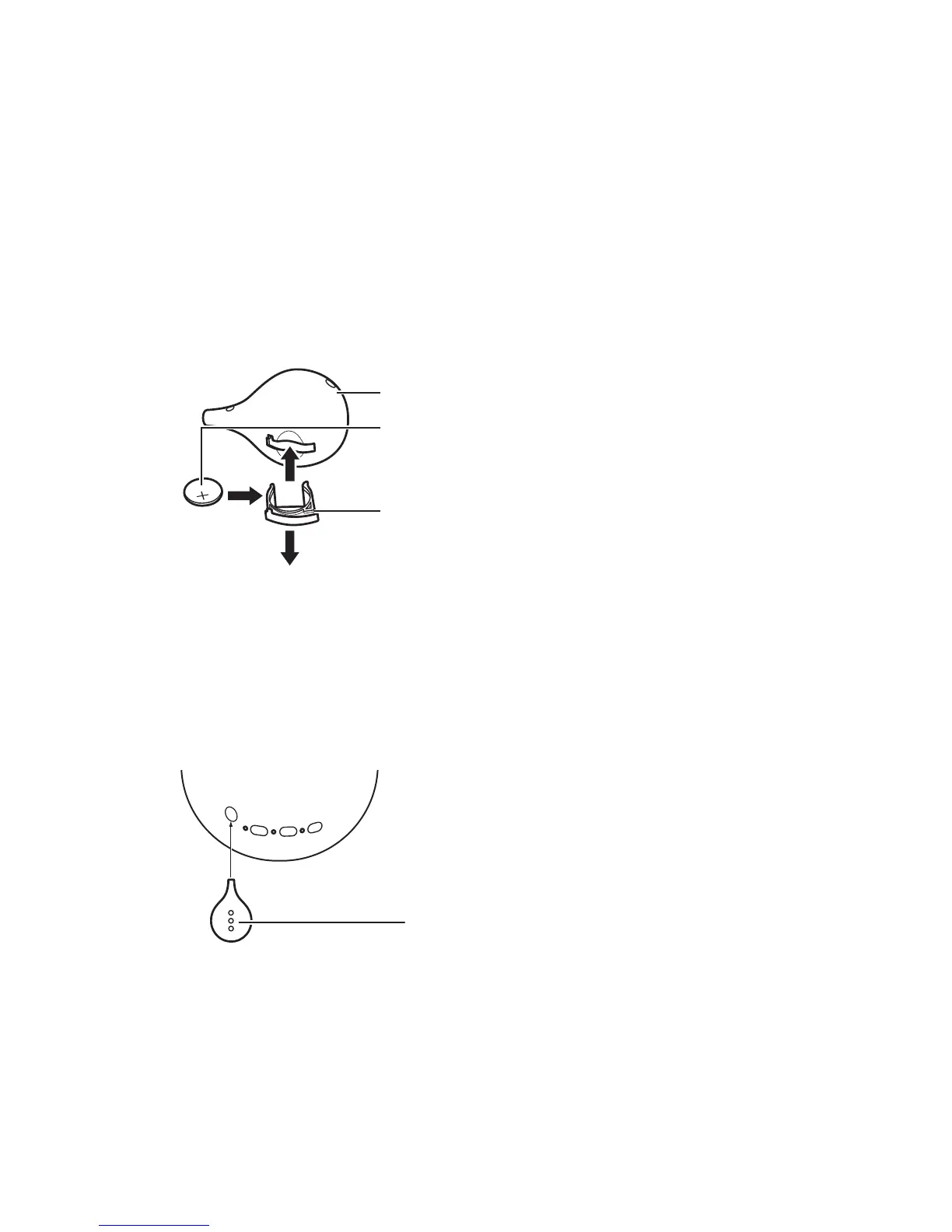12
English
Remote Control
Inserting a Battery
Follow the steps below to insert a new battery (lithium battery).
Take out the battery holder.1.
Pull it out with your finger. *
Insert the battery with the +/- oriented correctly.2.
Insert with the plus (+) side up. *
Slide the battery holder back in - facing in the right direction.3.
Push it in until you hear it catch. *
1
2
3
+ Plus side
Remote control
Battery holder
CAUTION
To prolong battery life, remove the battery when the humidifier won’t be used for a long time.•
Insert the battery correctly to prevent damage and/or leaking.•
Never recharge, short, disassemble, heat or throw a battery into a fire.•
If a leak should occur, wipe off the terminals thoroughly and insert a fresh battery. •
Using the Remote Control
When using the remote control, point it at the receiver on the humidifier.
Remote control receiver
Operating range
Ten Ft. in a straight line from the front of the humidifier•
Right/left 30° from the front of the humidifier•
The remote control may not work correctly if there is an obstruction between it and the •
humidifier
03-0MDL-KH1003USH4.indb1203-0MDL-KH1003USH4.indb12 2014/07/1019:02:102014/07/1019:02:10