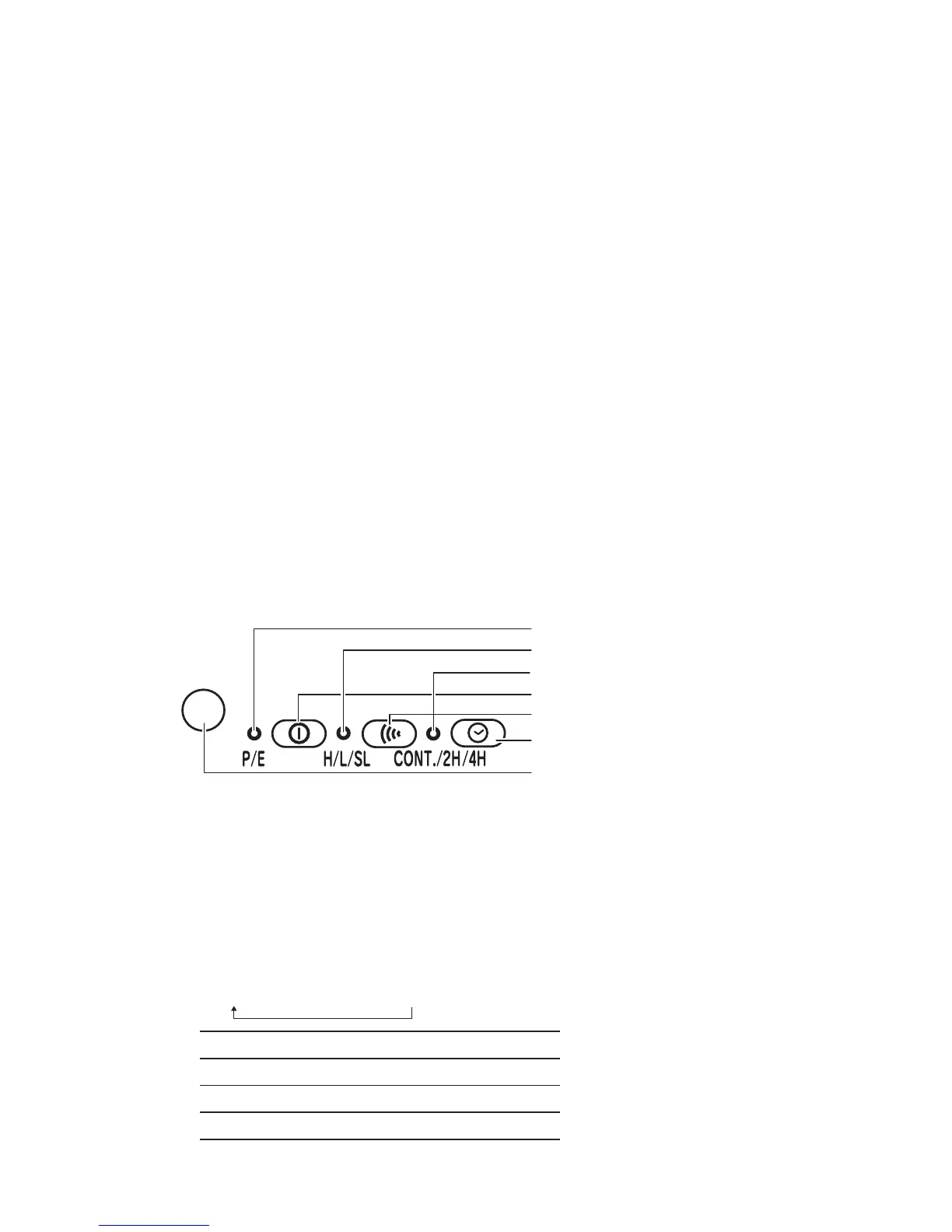8
English
CAUTION
Be careful when removing the water tank since there might be some water remaining there
and can possibly spill out. Prepare towels beforehand so that the hybrid humidifier and the
floor do not get wet.
Place the water tank into the hybrid humidifier so that it fits securely. 6.
Replace the mist cone cover onto the hybrid humidifier.
Plug the power cord plug firmly into the outlet.7.
WARNING
If you are going outside or will be away from home for an extended period of time, unplug the
power cord from the outlet.
When going to bed during the winter, if your heat is turned off and the room temperature
drops below 59°F, continued misting operation can result in condensation. This can cause the
hybrid humidifier body and the floor to get wet.
If using in environments where the room temperature is expected to drop below 59°F or the
humidity is expected to be above 60% when going to bed, either set misting operation to L
(Low) or SL (Min), or stop the misting operation altogether.
Power Button Operations:
When the Power button is pressed, the Power/Water indicator (P/E) light is 1.
GREEN, the misting operation starts after about two minutes. The delay is
due to the water temperature heating up to at least 140°F for sterilization
before starting the misting operation.
Power/Water indicator
Timer Setting button
Mist Setting button
Power button
Remote control receiver
Mist indicator
Timer indicator
To stop - Press the Power button again. After misting operation is stopped, 2.
the fan will run for about one minute before the hybrid humidifier comes to
a complete stop.
Setting the Mist and Timer Operations:
Press the Mist Setting button. Each time this button is pressed, the setting 1.
cycles and color of light change as per chart below:
H (High) → L (Low) → SL (Min.)
Mist setting Indicator color
H (High) BLUE
L (Low) YELLOW
SL (Min.) Flashes YELLOW
03-0MDL-KH1003USH4.indb803-0MDL-KH1003USH4.indb8 2014/07/1019:02:092014/07/1019:02:09