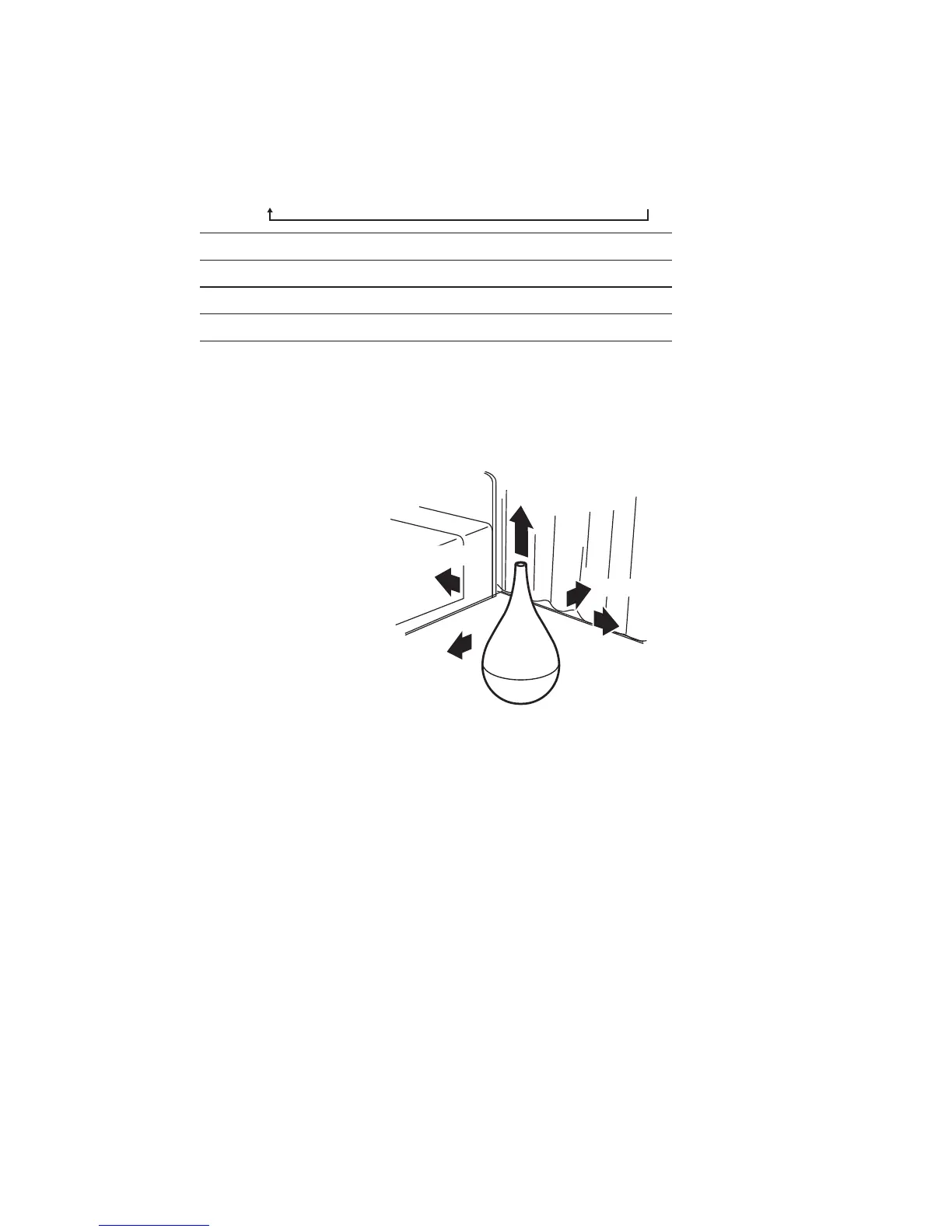9
English
Press the Timer Setting button. Each time the button is pressed, the setting 2.
cycles change. 2 Hours (off after 2 hrs.) → 4 Hours (off after 4 hrs.) →
Continuous operation. The setting cycles and color of light change as per
chart below:
Continuous operation → 2H (off after 2 hrs.) → 4H (off after 4 hrs.)
Timer setting Indicator color
2 H (off after 2 hrs.) YELLOW
4 H (off after 4 hrs.) Flashes YELLOW
Continuous operation OFF (no light)
Keep the humidifier an appropriate distance from walls and
surrounding objects
Pay attention to the following points when using the humidifier.
At least 40 inches above the humidifier
At least 20 inches in front
At least 20 inches behind
At least 20 inches to the left
At least 20 inches to the right
The Power/Water indicator (P/E)
When the Power/Water indicator (P/E) is lit RED, this means that the water level in
the water tank is low and the alarm will beep five times.
After draining any water remaining in the water passage, refill the water tank with new clean 1
tap water.
When water reaches the hybrid humidifier from the water tank, the Power/Water indicator (P/E) 2
RED light will automatically turn off.
Press the Power button to start operation.3
03-0MDL-KH1003USH4.indb903-0MDL-KH1003USH4.indb9 2014/07/1019:02:102014/07/1019:02:10