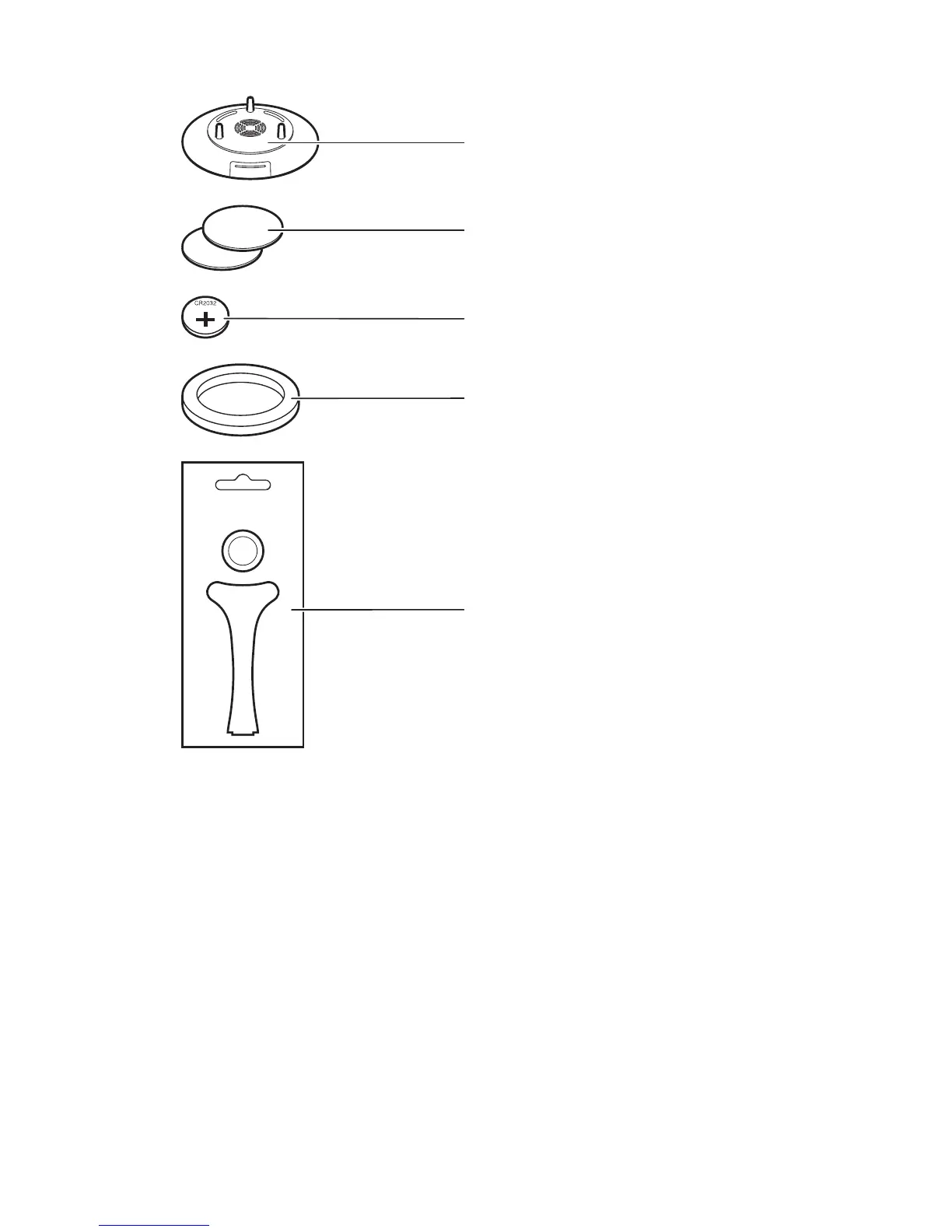6
English
Ceramicdiscset
IMM-DISC001
Ceramic
disc
Special
tool
CAUTION
* Overflow sensor
An overflow occurs when the water level is excessively high. The overflow sensor
will be activated and the heater operation will stop. This is to prevent water
from overflowing into the electrical part of the unit. If water has collected in the
overflow pool, drain it. When the water level in the water passage returns to
normal, restart operation.
** Fan outlet
Take care not to get water into the fan outlet or overflow drain when filling with
water, draining out water or cleaning.
Replacement ceramic disc set
Replacement felt × 2
Aroma base
Lithium button battery for the remote control
Remote control stand
03-0MDL-KH1003USH4.indb603-0MDL-KH1003USH4.indb6 2014/07/1019:02:092014/07/1019:02:09