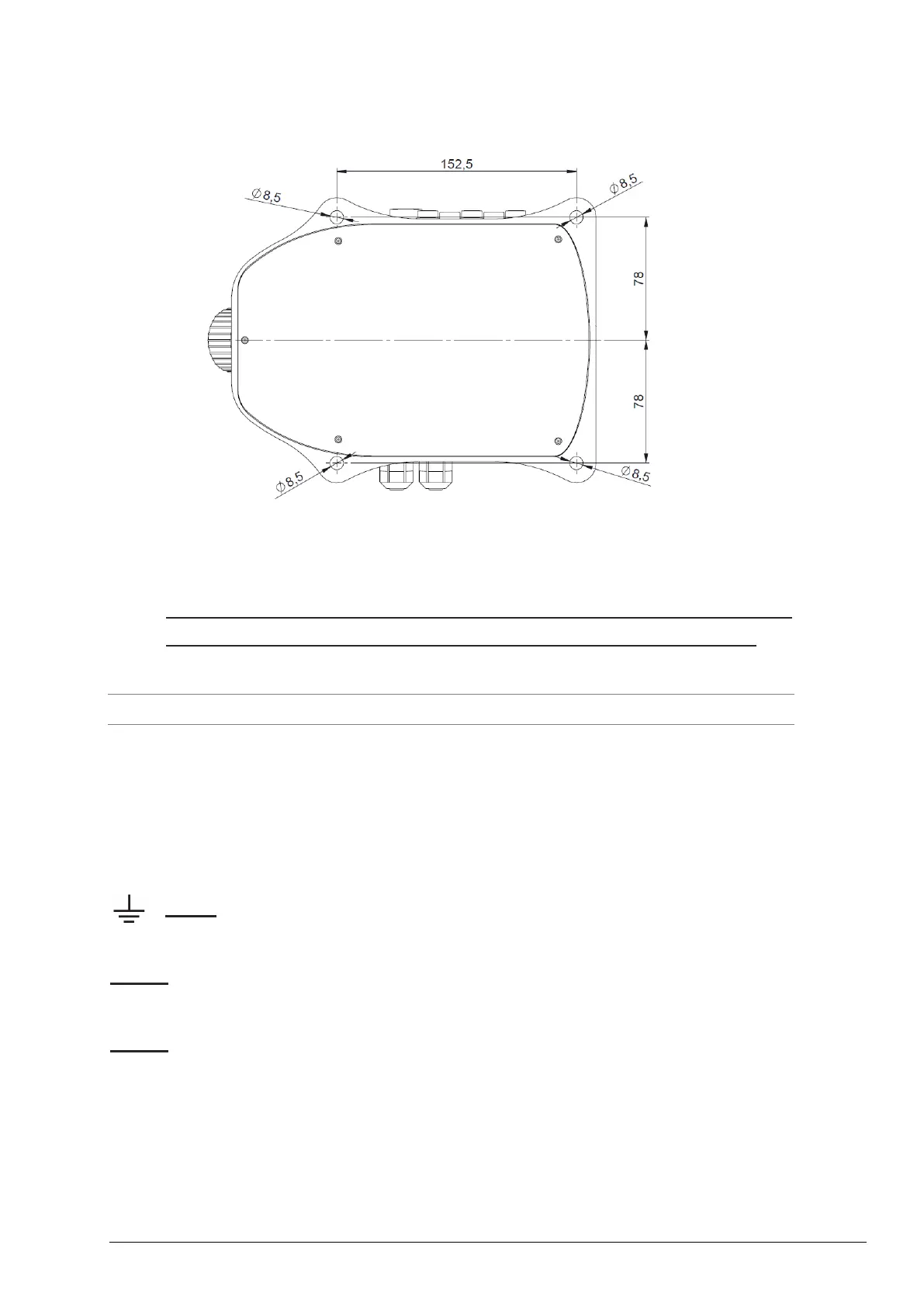8. KIT-PRO must be fixed to a stable support by tightening the M8 screws into the Ø8.5 holes
on the body (Figure 2).
Figure 2 Fastening holes
9. Before making electrical connections, make sure that the power mains voltage
matches the information contained on the KIT PRO /KIT PRO UL data plate.
6 ELECTRICAL CONNECTIONS
6.1 Power supply connection
The cable glands should be tightened so that seal rings keep the necessary pressure:
- to prevent transmission of mechanical stress on the motor terminals
- to ensure mechanical protection (IP degree) of the terminal box
NOTE: Always make the earth connection using the appropriate
earth wire on the main power cable.
NOTE: In the event of power outage or disconnection, let the screen
switch off before reconnecting the power supply.
NOTE: For KIT-PRO UL cable glands should be tightened considering the
following torques:
1. Panel I/O Cable Gland = in-lbs (N-m)= 79.6 (9)
2. Power Cable gland: in-lbs (N-m)= 97 (11)