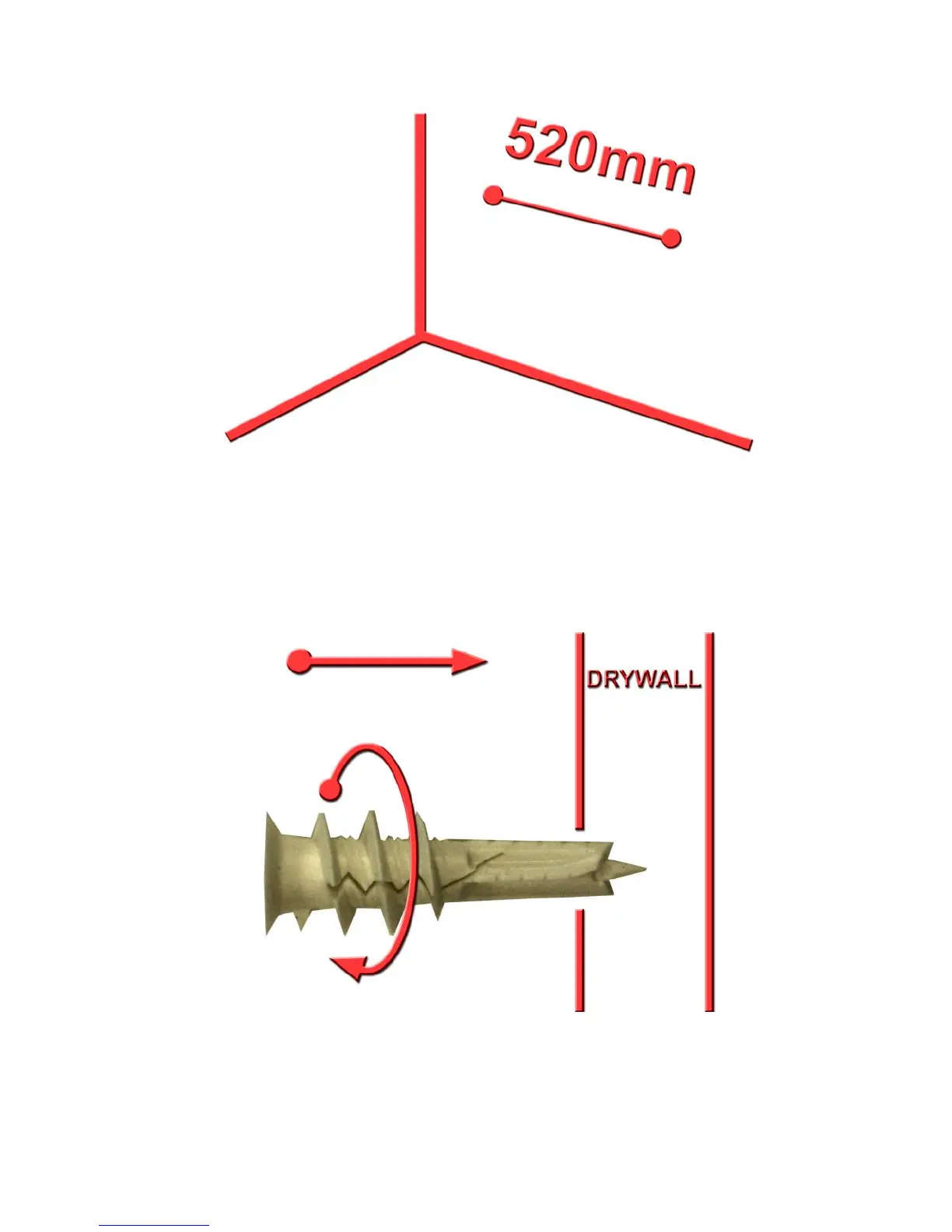- 9 -
www.oCOSMO.com
Sound Bar 2.1 User Manual
Mounting the Sound Bar
To mount the Sound Bar you need to have 520 mm of horizontal space on the wall.
1. Measure the length of 520mm on the wall.
2. With a pencil mark the two entry points where you are going to install the dry wall anchors and
puncture the points with a nail so it is easier for the anchor to be screwed in.
3. With a #2 Phillips screw driver press the anchor tip slightly into the point marked previously on
the drywall. Applying pressure, turn the screw driver until the anchor is flush with the drywall.
Do this for both drywall anchors.
4. Insert the screw into the anchor and use the screw driver to tighten it into the anchor.
5. The drywall anchor will “CLICK” once, when the screw is half way in, in order to indicate that
the anchor is secure. Please continue tightening until the screw has about 1/8
th
of an inch left.