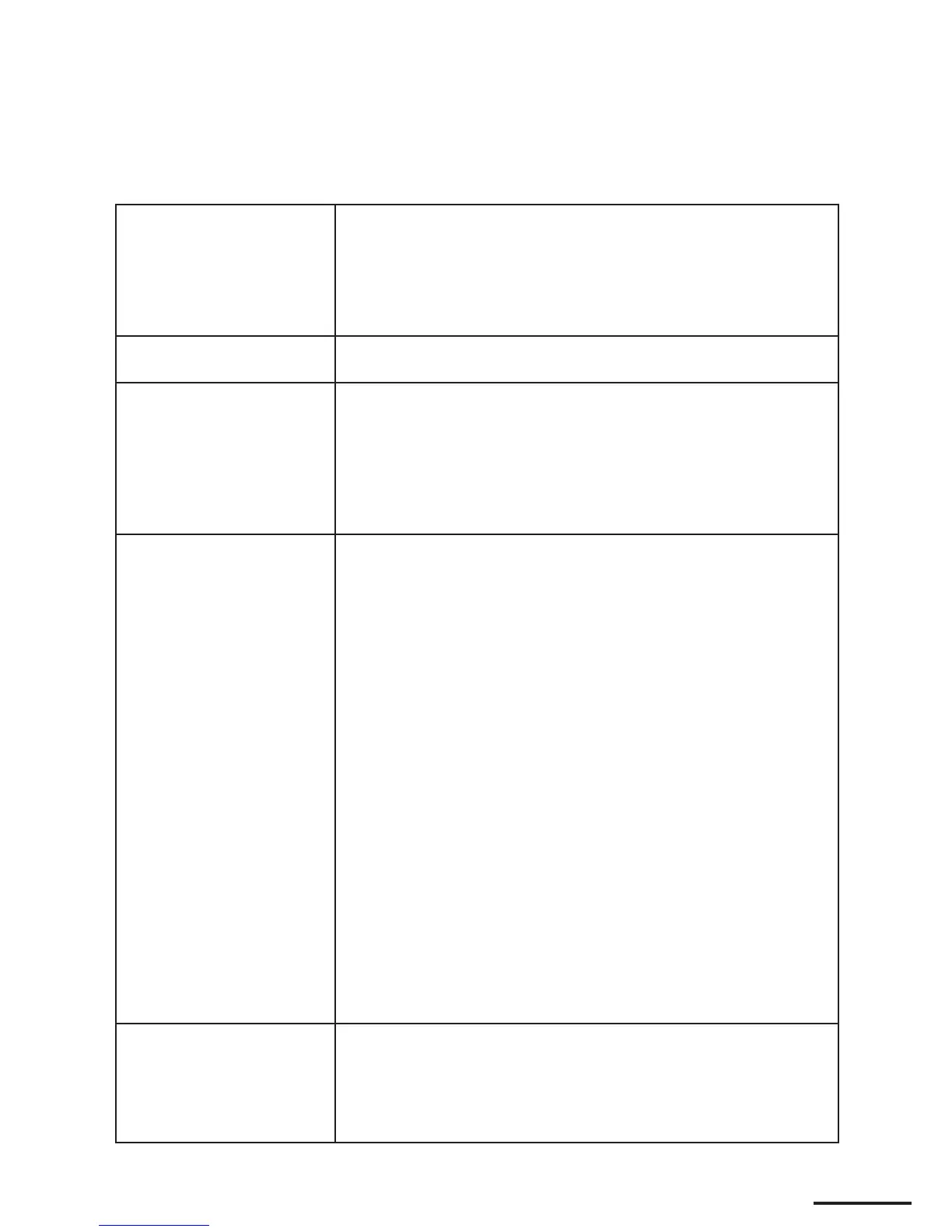27
Unit doesn’t power up • Is the unit plugged in? Check the connection of the power cord from the
machine to the wall outlet.
• Is there power from the wall? Plug a lamp or radio into the outlet to see if
the wall has power. Does a light switch control the outlet? If so, turn it on.
• Does the light on the power supply light up?
• If the issue persists, contact your local dealer for service.
Console displays an “Err” code •
An error code indicates a potentially faulty or improperly installed component
in your elliptical cross trainer. Contact your local dealer for service.
Don’t feel a resistance change • Increase resistance level to 30 and pedal for 30 seconds. If you feel a
difference in the resistance, then the brake is working properly.
• Are the cables connected correctly? Unplug and reconnect the console
cables (you must remove the console from the console mast to do this).
When re-connecting the cables make sure you feel each connector snap into
place or hear a click that indicates a proper connection.
• If the issue persists, contact your local dealer for service.
“No HR” is displayed when doing
heart rate controlled programs
• Heart rate controlled programs require that you wear a wireless chest strap
or grasp the contact heart rate sensors. First, verify that the wireless chest
strap is working properly:
• Make sure the electrodes of the chest strap are against your bare skin. The
electrodes are the ribbed portion on the back of the chest strap.
• For better contact, use water to moisten the electrodes on the side of the
wireless chest strap that sits against your skin.
• Make sure the Octane Fitness logo is facing away from your body and is
right side up.
• Make sure you have placed the chest strap at the bottom of your pectoral
muscles. Some adjustment to the strap maybe necessary for the strap to
get an accurate reading.
• Make sure the strap is snug against your body, but not tight enough to
restrict breathing.
• Have someone else try the strap standing next to the machine to see if it
works on him / her.
• There may be interference with another electrical product (lights, TV,
personal stereo, wireless network, MP3 players, phones, etc...). Turn off
any other electrical product and check to see if the problem is resolved.
• The battery in the transmitter (chest strap) may be faulty or worn out; replace
the battery and retest.
• If “NO HR” is still displayed on the console, contact your local dealer for
service.
“NO HR” is displayed when doing
heart rate controlled programs
and grasping the contact heart
rate sensors
•
Grasp each contact heart rate grip sensor so the contact sensor portion of
the grip rests in the palm of your hand.
•
Grip the contact sensors firmly and keep your hands steady and in place.
•
Have someone else try the grips to see if it works for him/her.
•
If “NO HR” is still displayed, contact your local dealer for service.
T R O U B L E S H O O T I N G / F A Q S
Electronic Issues
