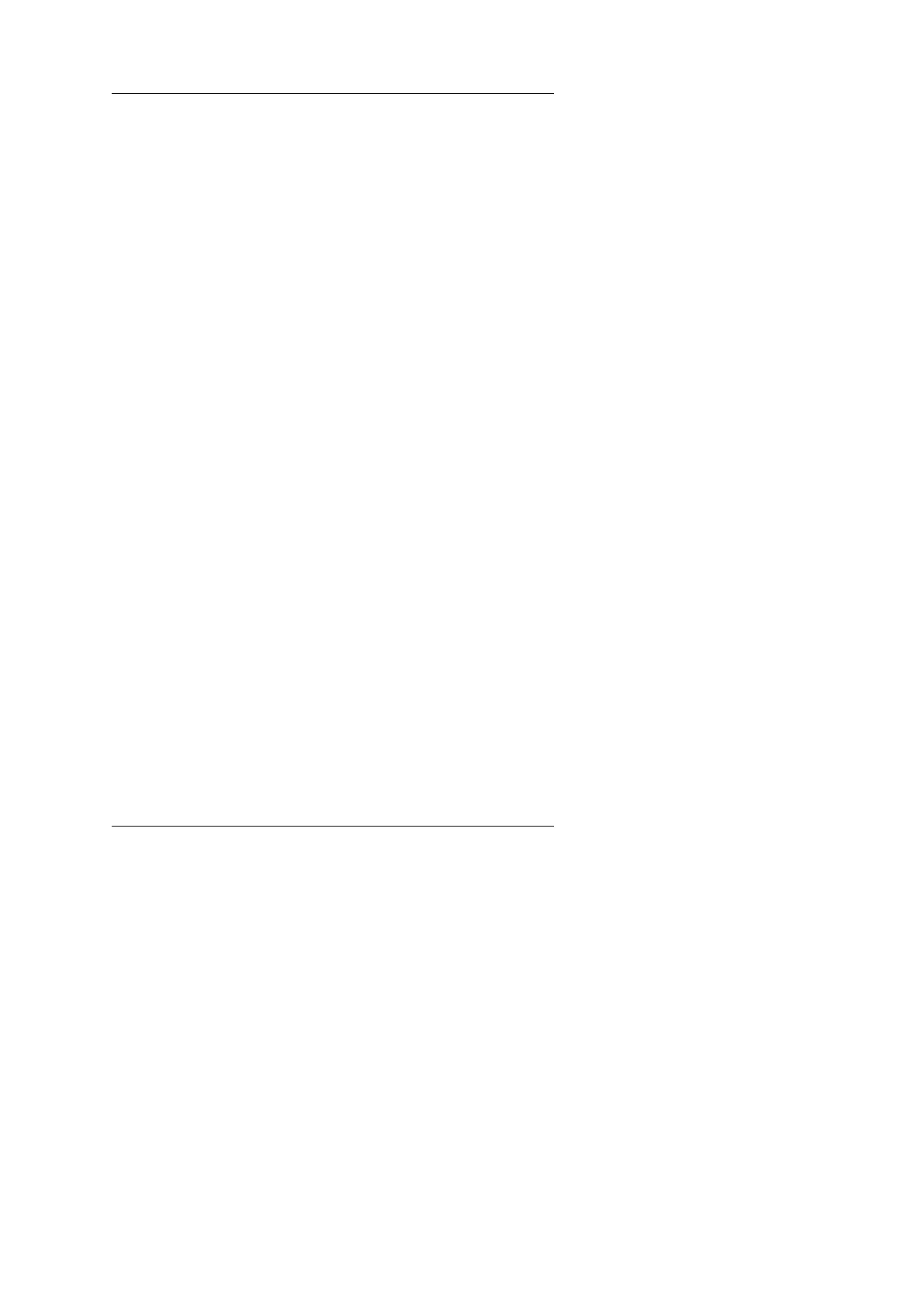CONFIGURING THE SYSTEM
_________________________________________________________________________
_________________________________________________________________________
If the BIOS reports an memory error or parity error, drag out the
modules and insert them again. If the locking latches are damaged,
contact your dealer to replace the socket.
CONFIGURATION OF MEMORY
The configuration of the memory is very flexible. There are
several combinations of DRAM types you may consider. 256KB, 1MB,
4MB and 16MB SIMM are acceptable. So, a basic system can be
equipped with fewer memory and later more memory can be installed
when upgrading the system. There are two banks of memory modules
on the motherboard. The memory size is detected automatically by
system BIOS and indicated during memory test after reset. No jumper is
needed to be set for the memory size and DRAM type.
To determine what DRAM speed rating should be used depends
on the system speed and wait state. The highest performance is
accomplished by using zero wait state, but high speed DRAM has to be
used. If zero wait state is selected, fast page mode DRAM is needed.
The wait state setting is applied to all banks of memory. Therefore make
sure to install DRAM with the same speed rating, or accommodate the
wait state setting to the slow DRAM type.
