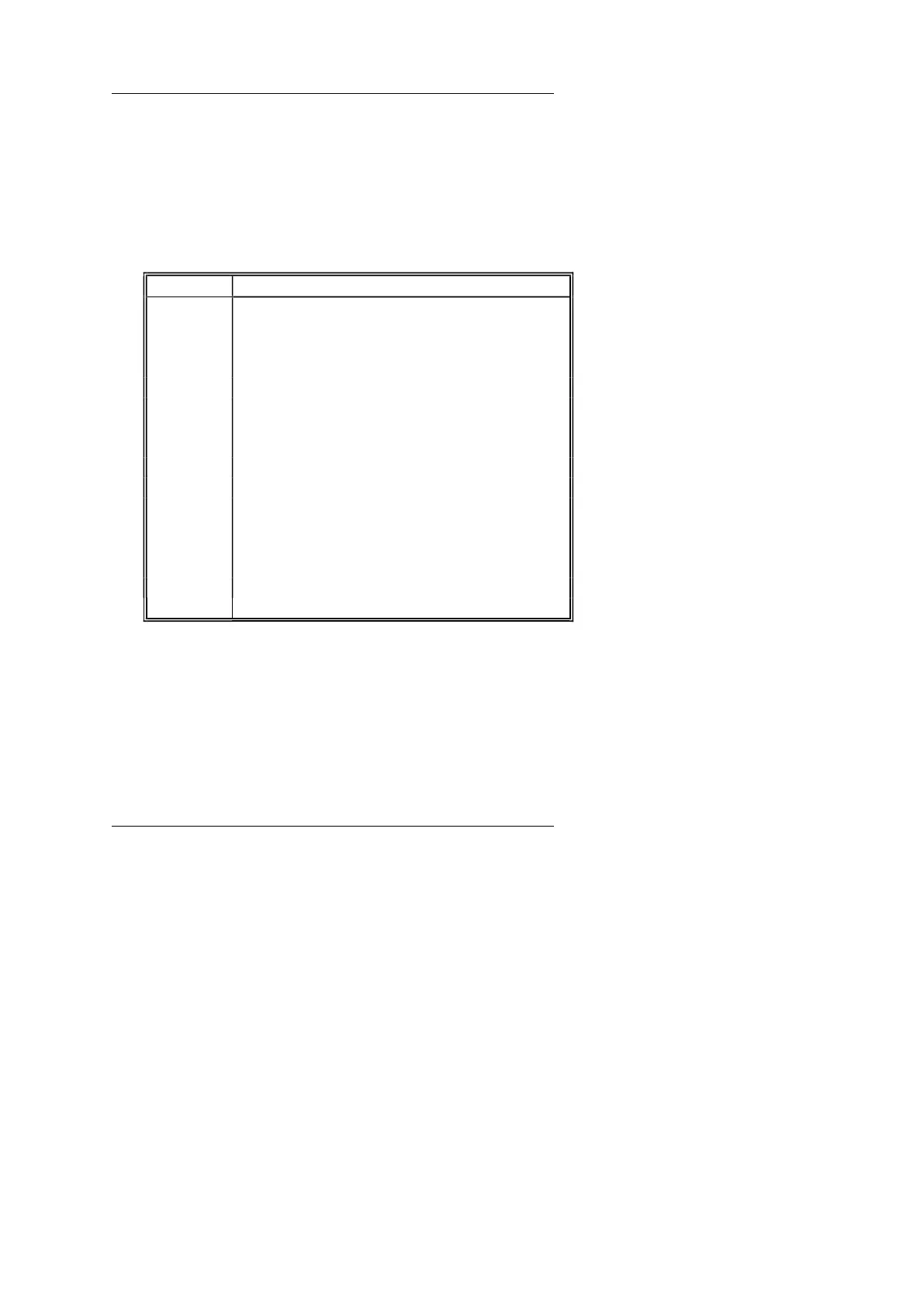CONFIGURING THE SYSTEM
_________________________________________________________________________
_________________________________________________________________________
SYSTEM BOARD CONNECTORS
Under typical conditions, these connectors should be connected
to the indicators and switches of the system unit. The functions of
connectors on the motherboard are listed below.
Harddisk activity LED connector
Power LED & Keylock connector
Floppy Diskette Drive connector
Primary Serial Port cable connector
Secondary Serial Port cable connector
Parallel Printer Port cable connector
Game Port cable connector
External Battery connector
