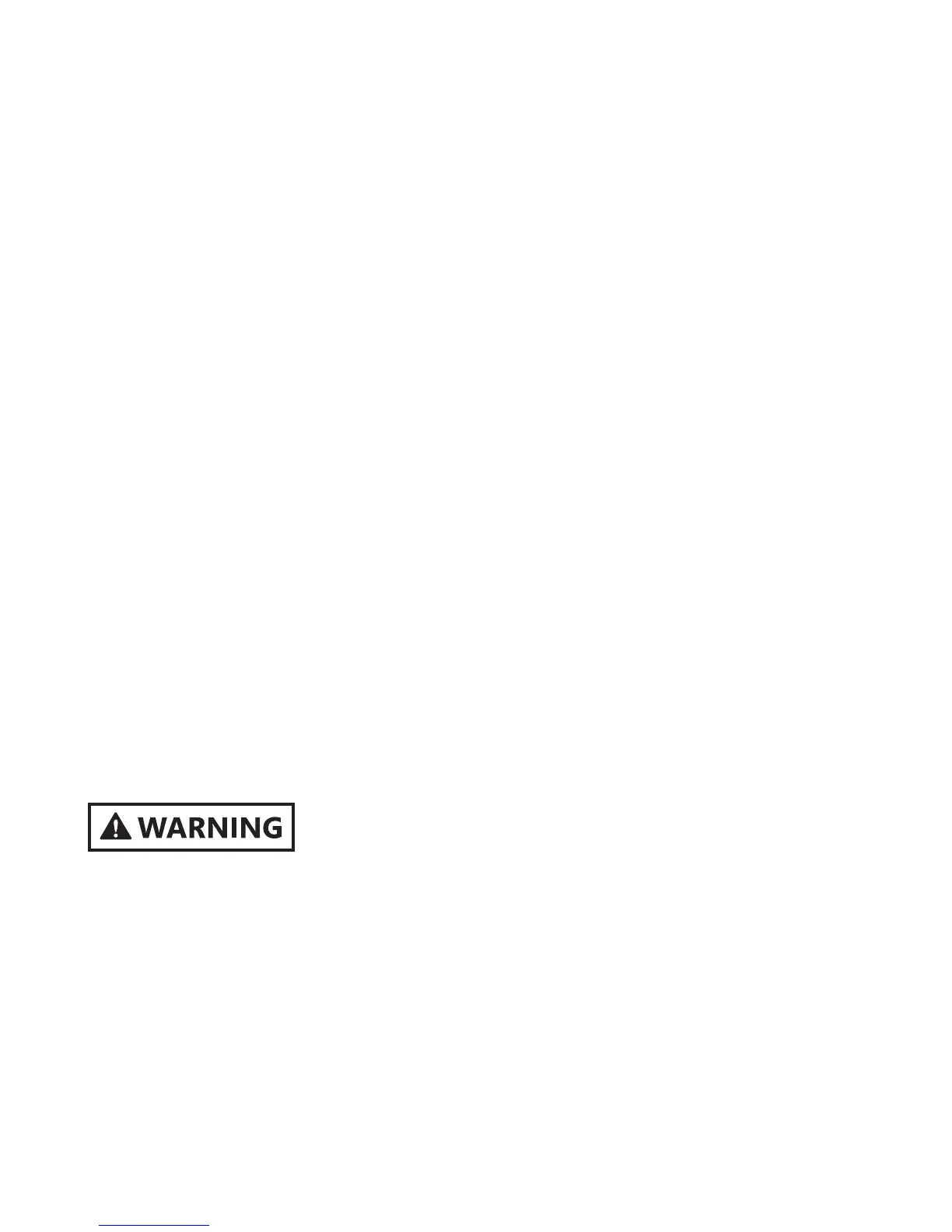15
• Always ensure that the headset has adequate ventilation
and air ow while in use or charging. Covering the headset
with materials that signicantly aect air ow may aect its
performance and poses a possible risk of re or explosion.
• Your headset and power adapter (if provided) comply with
applicable limits for industry surface temperature standards. To
prevent potential low-temperature burns from prolonged direct
contact, avoid direct skin contact with your power adapter for
long periods of time when charging, or when plugged into a
power source. Ensure the power adapter is in a well-ventilated
area, when in use. Use the approved charging cable to optimize
proximity of your device to the adapter; do not place adapter
under a pillow, blanket or part of your body. Users with special
medical or physical conditions that impair the ability to detect
heat against your skin should take special care when using the
device or charging with the power adapter. Follow any thermal
warnings and advisory that may appear on your device’s screen.
• Dispose of your headset and battery properly. Do not dispose
of the headset or battery in a re or incinerator, as the battery
may explode when overheated. Dispose of separately from
household waste. Refer to www.oculus.com/support for proper
maintenance, replacement, and disposal of your headset.
Repetitive Stress Injury
Using the device may make your muscles, joints, neck, hand(s),
or skin hurt. If any part of your body becomes tired or sore while
using the headset or its components, or if you feel symptoms
such as tingling, numbness, burning or stiness, stop and rest
for several hours before using it again. If you continue to have
any of the above symptoms or other discomfort during or after
use, stop use and see a doctor.