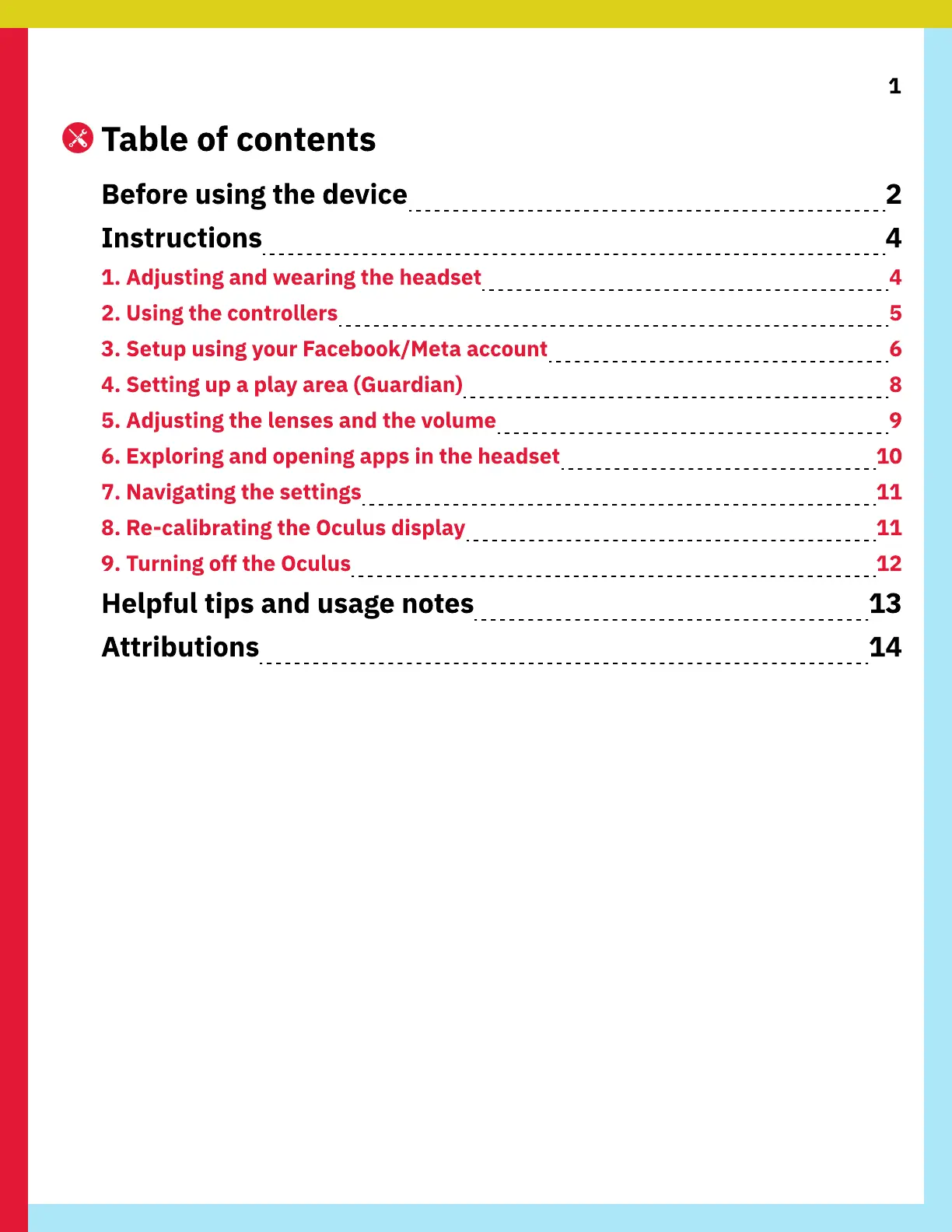1
Table of contents
Before using the device 2
Instructions 4
1. Adjusting and wearing the headset 4
2. Using the controllers 5
3. Setup using your Facebook/Meta account 6
4. Setting up a play area (Guardian) 8
5. Adjusting the lenses and the volume 9
6. Exploring and opening apps in the headset 10
7. Navigating the settings 11
8. Re-calibrating the Oculus display 11
9. Turning off the Oculus 12
Helpful tips and usage notes 13
Attributions 14