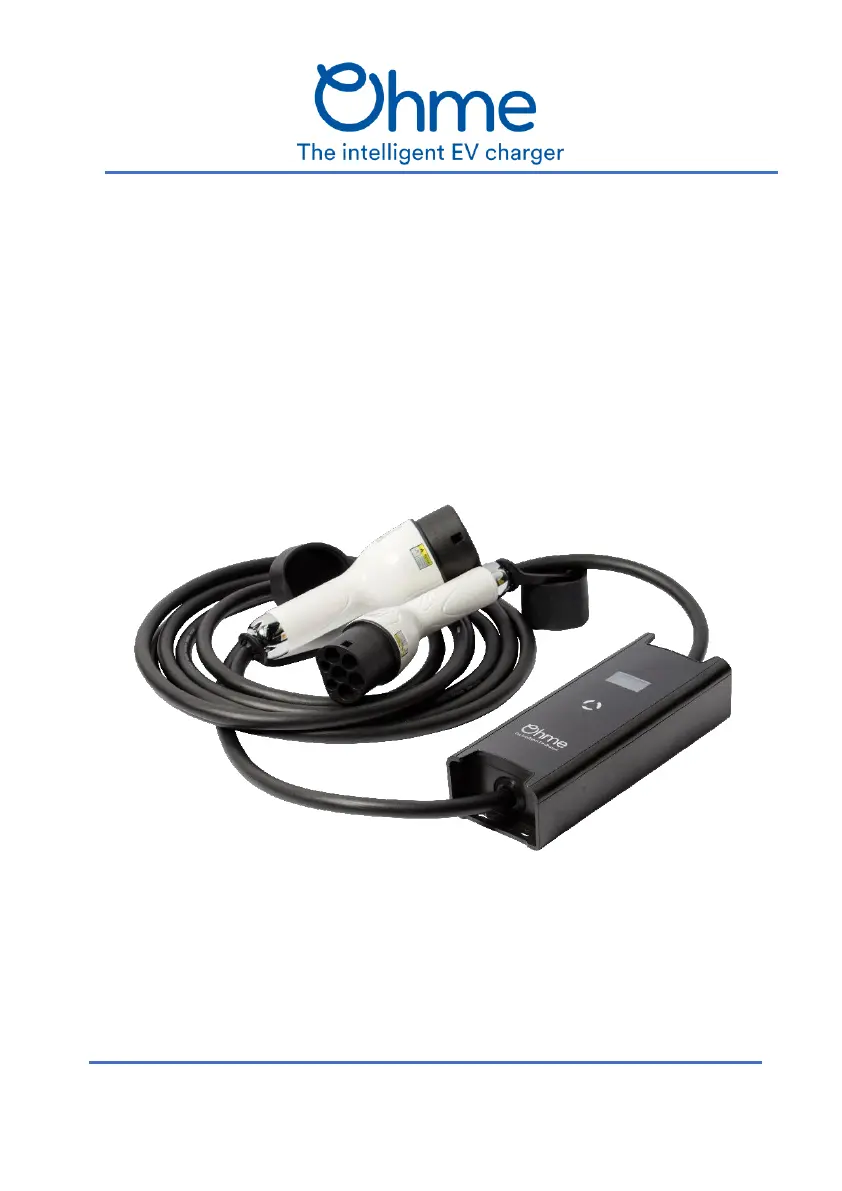What to do if my Ohme Cable Cables and connectors is powered up but vehicle does not charge?
- JJulie CoxJul 28, 2025
If your Ohme cable is powered but your vehicle isn't charging, there could be a high earth impedance issue preventing some vehicles from charging. Ensure the cable is fully inserted. Try charging in a different location. If the problem persists, contact Ohme Support.