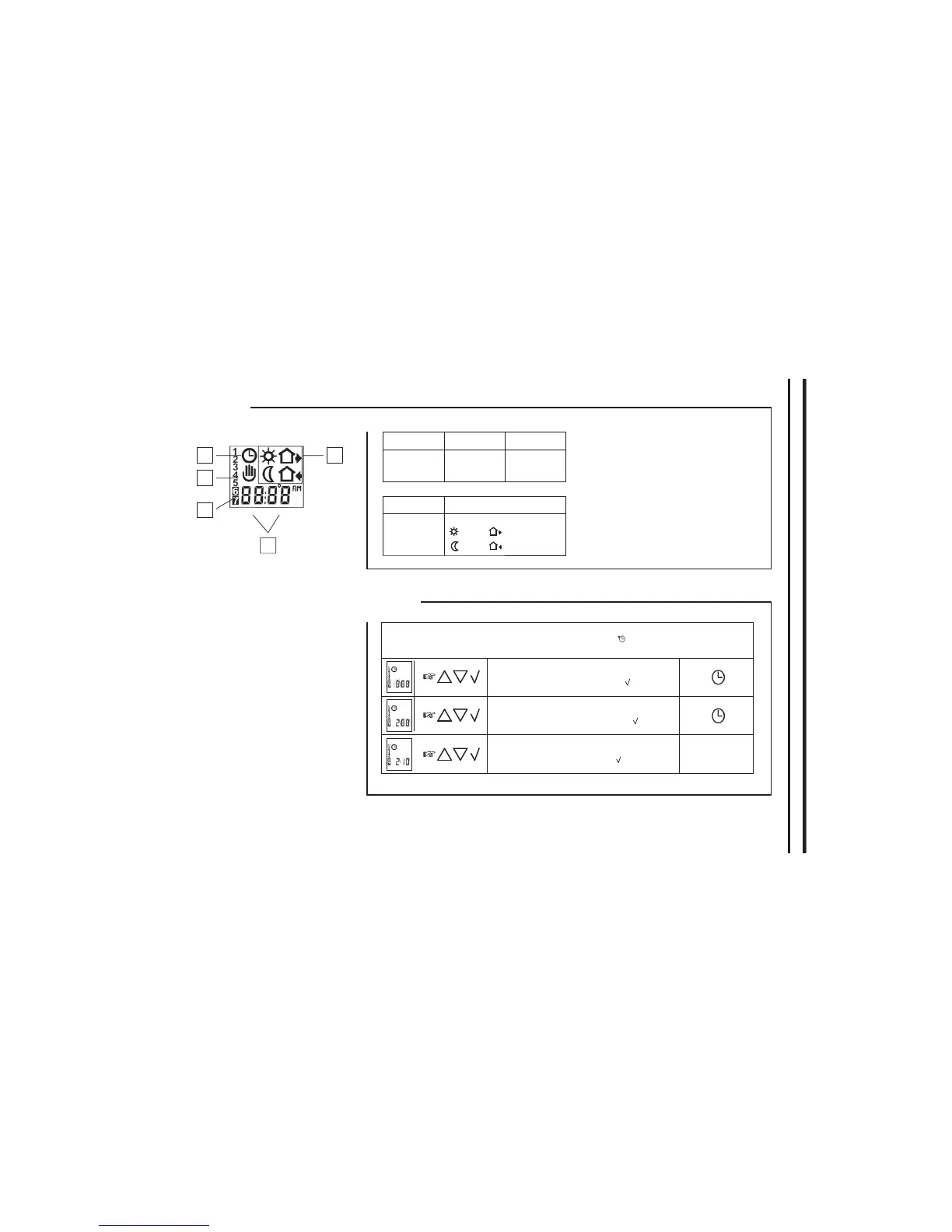Display
Setting the room controller into operation
Type WLCT2 (and WLCT2/R/HW/2)
AREA SETUP - see next page.
G: H: I:
Automatic
mode
Manual
mode
Time and
temperature
J: K:
Day number 4-event symbol
Wake Out
Night Home
First time power is connected the clock and day will be fl ashing and must be set. If you need to adjust the
time of the thermostat at a later date, insert a pin into the hole marked (see fi g. 1) for setting of time and
day. Adjustment should be made for change in summer and winter time.
Press the UP (△) or DOWN (▽) buttons to select
the correct hours and press OK button ( ).
Press the UP (△) or DOWN (▽) buttons to select
the correct minutes and press OK button ( ).
Then press the UP (△) or DOWN (▽) button to
select the correct day and press OK ( ) button.
1-7