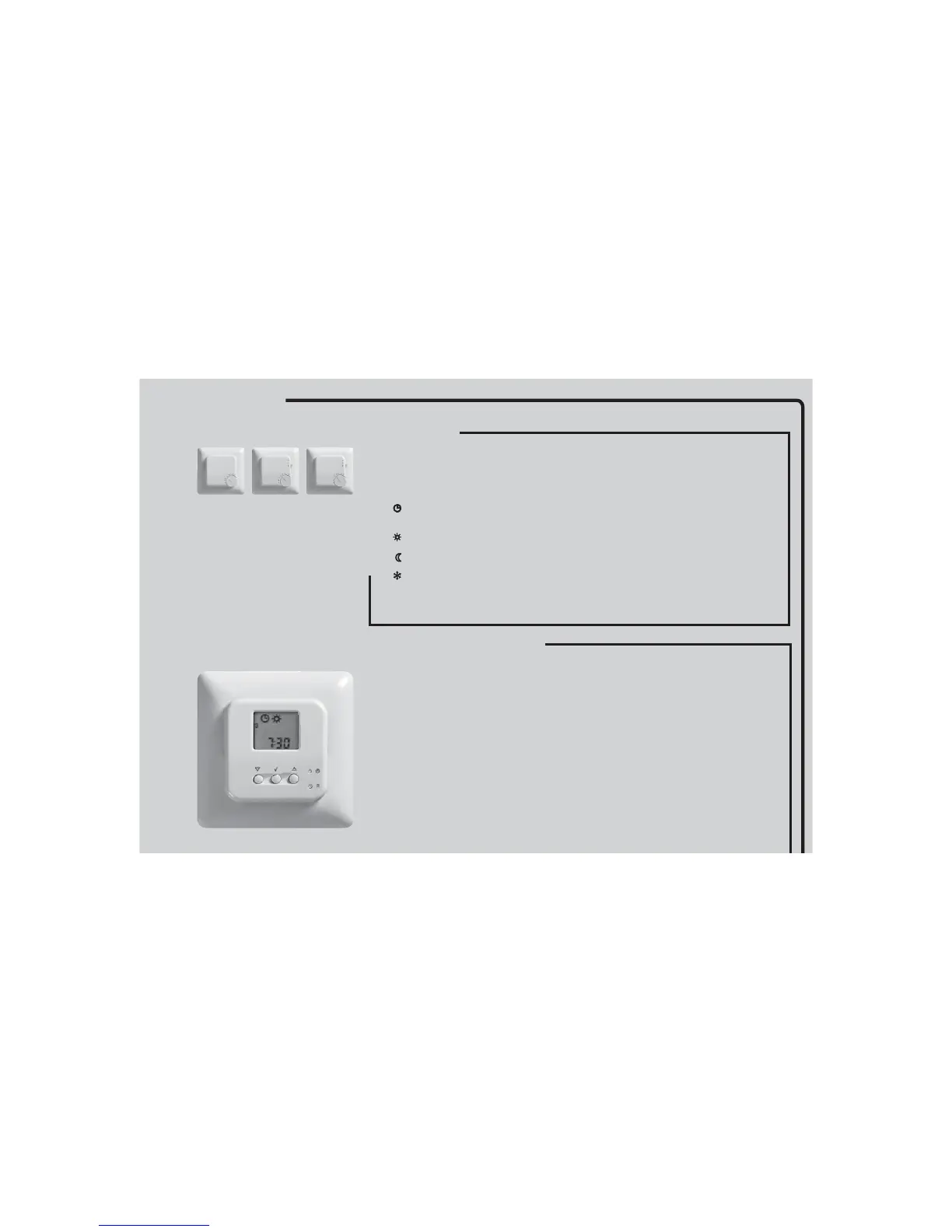4
QUICK GUIDE ANALOGUE ROOM SENSORS
QUICK GUIDE WLCT2 PROGRAMMABLE ROOM CONTROLLERS
1
2
TA TD TM
QUICKGUIDES
Setting time and day
If not already done by the installer, adjust the time and day on any WLCT2 room controller as follows:
(picture with button positions)
a. Using a pen or pencil press the small pinhole button with the clock symbol.
b. Using the up and down buttons adjust the hours and press OK.
c. Using the up and down buttons adjust the minutes and press OK.
d. Using the up and down buttons adjust the day number (1 = Monday) and press OK.
Setting areas
If not already done by the installer, the WLCT2 room controller can be used to set the operating times and
temperatures of room sensors (channels) in addition to controlling its own room.
To achieve this, do the following on the WLCT2 room controller:
a. Enter the “InFo” menu by pressing the up and down button simultaneously for 4 seconds.
b. Find the “ArEA” menu with the down button and press OK.
c. The display shows “CH 1” (channel 1).
- Press OK button.
These room sensors have an adjustment knob, which enables you to increase or decrease the room
temperature setting by up to 4˚C.
room sensors type WLTM-19 and WLTD-19 have a slide switch for selecting the mode of operation of the
room sensor. Four different modes can be selected: Auto, Day, Night and OFF
Auto: Roomsensor will follow the temperature settings of the master, or if the room sensor
belongs to an area controlled by a WLCT2 room controller, it will follow the automatic sequence
of temperatures and timings set in the WLCT2.
Day: It will control the room temperature according to the (DAY) setting defi ned in the master
(typically 20˚C).
Night: It will control the room temperature according to the (NIGHT) setting defi ned in the
master (typically 15˚C).
OFF: It will control the room temperature according to the (OFF) setting defi ned in the master
(typically 5˚C). This setting is intended to be a ”frost protection” mode and is used if the room
is to be left unoccupied for long periods.
WLTM-19 & WLTD-19 are recommended for guest rooms and other infrequently used rooms,
asthey allow simple override of the automatic timing sequence.
1
2
