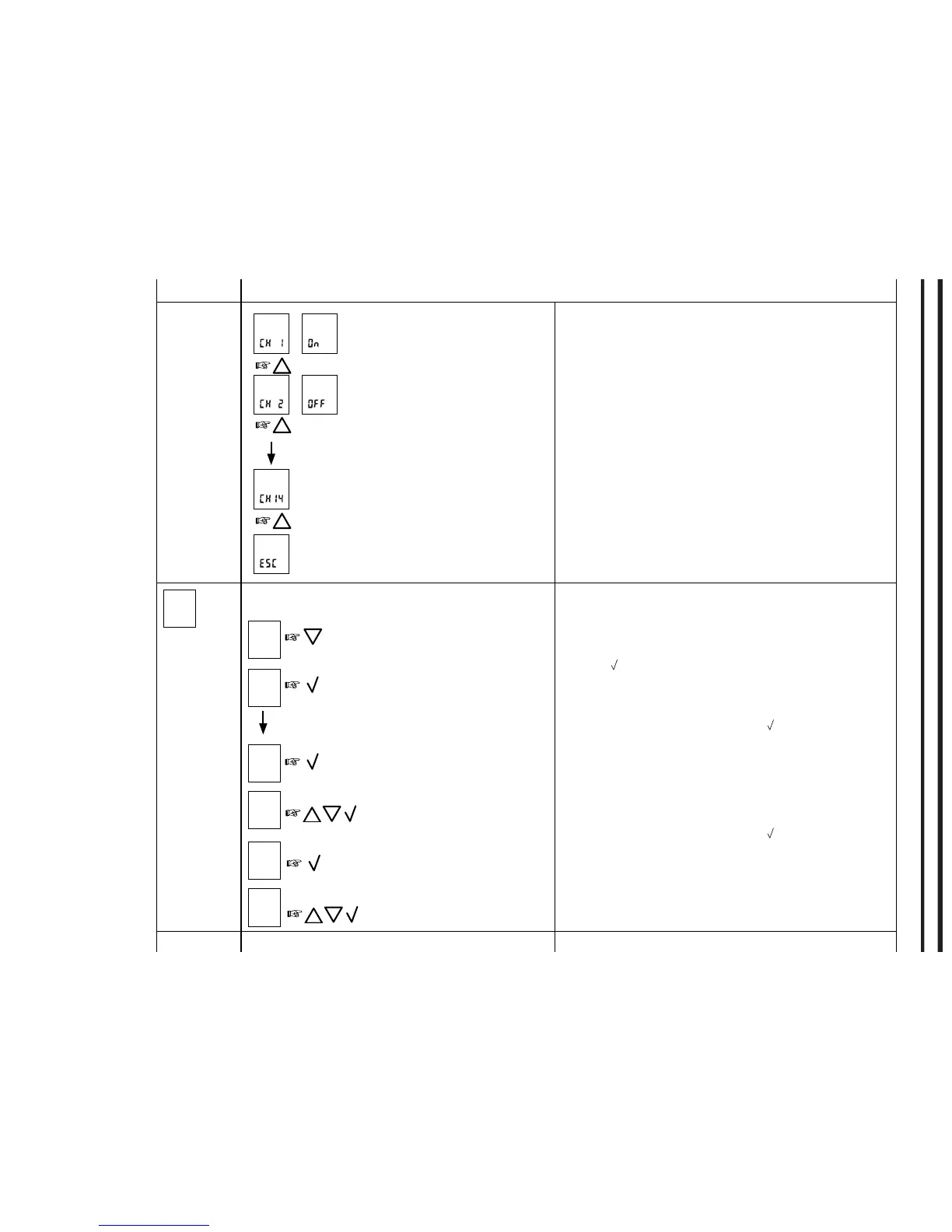24
Set the Channels / Rooms (Ch) to ON if they should follow the settings
of this clock thermostat.
In total 14 channels / rooms can be controlled.
2 st
This menu is only visible on 2 step controllers (WLCT2-x9/2)
2 step – Change of values in 2 step function.
Press the DOWN (▽) button to activate or de-activate the 2 step
function.
Press OK (
) to confirm.
The display will now show TEMP. Press OK (
) to continue.
Use the UP (△) or DOWN (▽) button to change the temperature
setpoint in the 2-step function.
( If the actual room temperature is higher than the setpoint minus this
setting, the second output will not be activated)
The display will now show TEMP. Press OK (
) to continue.
Use the UP (△) or DOWN (▽) button to change the time (in minutes)
before step 2 is activated.
(This parameter decides how long the actual temperature is allowed to
remain below the setpoint minus the TEMP setting before the second
output is activated)
Type WLCT2 (and WLCT2/R/HW/2)
ON
OFF
tEn
P
3.0°C
tInE
00:01