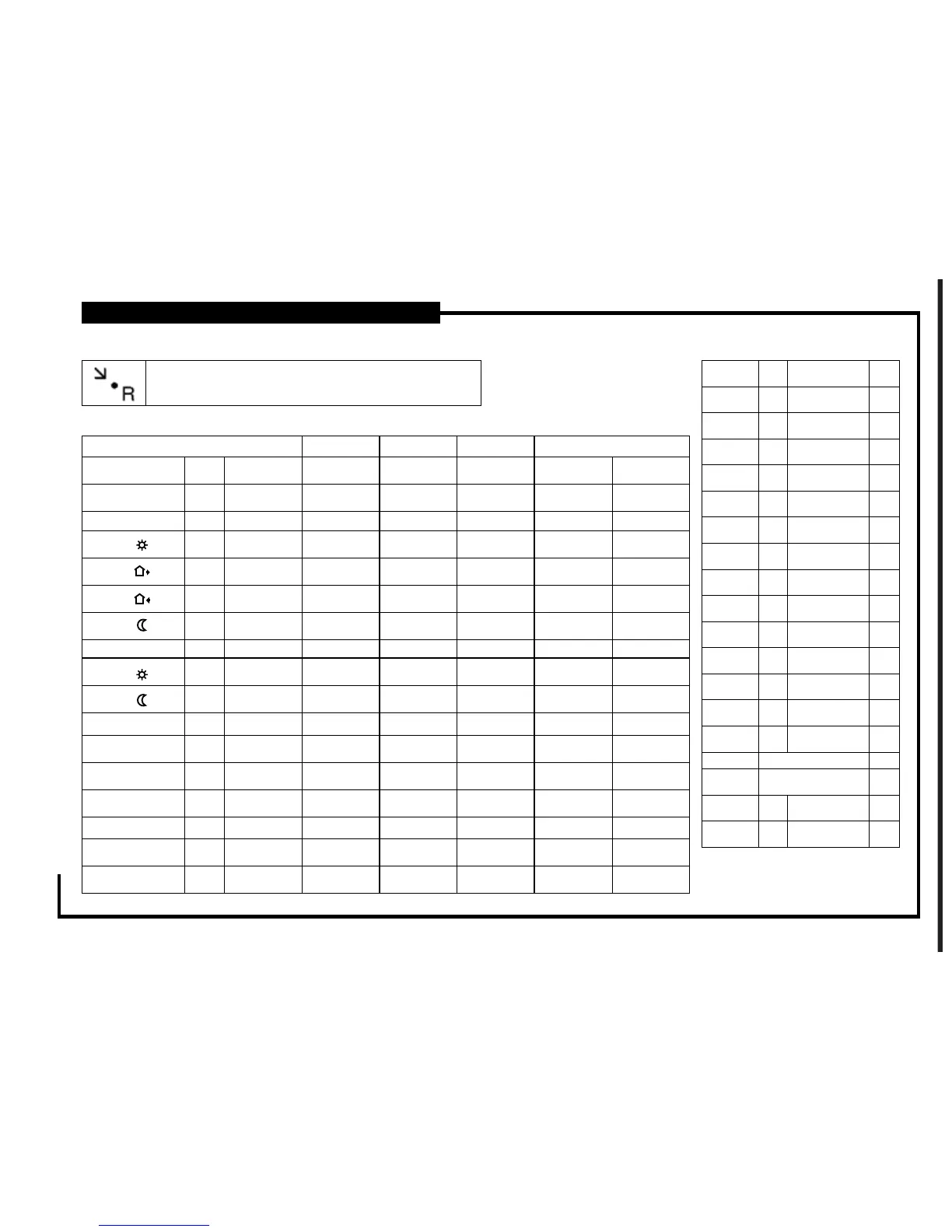26
Reset to fatctory Settings - room controllers
Insert the room name in the box
against each Ch number, and add ON
if it is controlled by a clock thermostat.
Type WLCT2 (and WLCT2/R/HW/2)
Press the pin button R for 3 secs. and the thermostat returns to
factory settings.
Remember to set time, day and area.
Group Room
Ch 1 Off
Ch 2 Off
Ch 3 Off
Ch 4 Off
Ch 5 Off
Ch 6 Off
Ch 7 Off
Ch 8 Off
Ch 9 Off
Ch 10 Off
Ch 11 Off
Ch 12 Off
Ch 13 Off
Ch 14 Off
Example
Ch 1 Kitchen On
Ch 2 Living room On
4-event time and temperature Own settings
Standard
WLCT2-x9
Special
WLCT2-x9/R
Special
WLCT2-x9/2
Special
WLCT2-9/HW
Time Temperature Temperature Temperature Temperature Time Temperature
Day 1-5
06:00 21˚C 21˚C 21˚C 50˚C
08:00 19˚C 19˚C 19˚C 30˚C
16:00 22˚C 22˚C 22˚C 50˚C
22:30 17˚C 17˚C 17˚C 30˚C
Day 6-7
08:00 22˚C 22˚C 22˚C 50˚C
23:00 17˚C 17˚C 17˚C 30˚C
Other settings
4-event sequence - 4:52 4:52 4:52 4:52
High floor limit
temperature
- 27˚C
-
27˚C
-
Low floor limit
temperature
17˚C 17˚C
-
17˚C
-
Special settings
2-step time - - - 60 min -
2-step temperature
difference
- - - 2˚C -
NOTE: If more than one WLCT2 is present on the system, please copy this page.