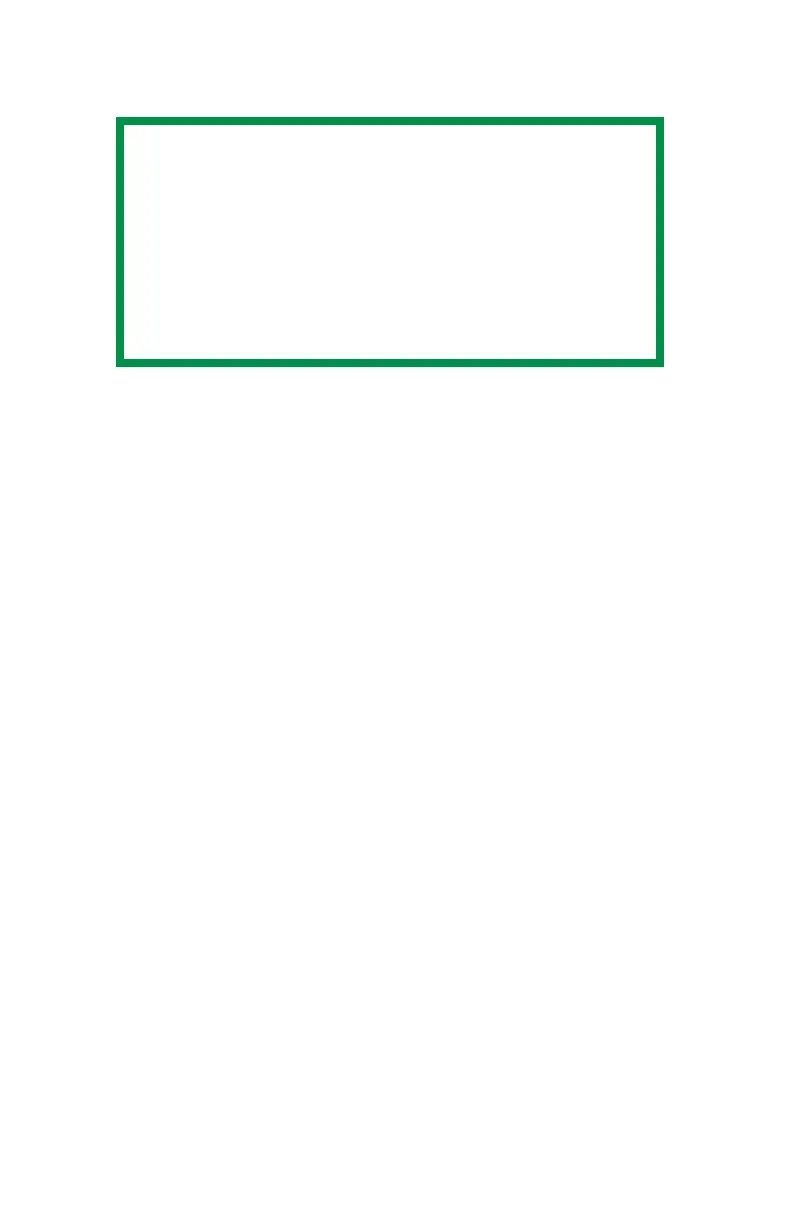C3200n Guía del Usuario
Windows • 119
3. En la ficha Color, seleccione Escala de grises, y luego
haga clic en OK dos veces.
NOTA
Una vez selecciona Escala de grises como
valor por defecto, debe seleccionar
Auto Color
[Color automático] o
Manual Color [Color
manual] bajo la ficha Color (ver “Elección de un
método de igualación de color” en la
página 123) para imprimir sus documentos a
color.
