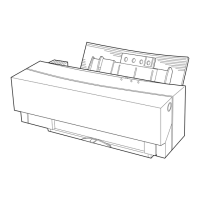What to do if my Oki DP-5000 does not print?
- GGlenn ColemanAug 13, 2025
If your Oki Printer isn't printing, first ensure that the printer is turned on and that the front cover is firmly closed. Then, press the ready/insert button to check if the ready light comes on. Secure the cable by tightening the fastening screws and clamps, ensuring no pressure is on it. If the issue persists, consider replacing the cable.