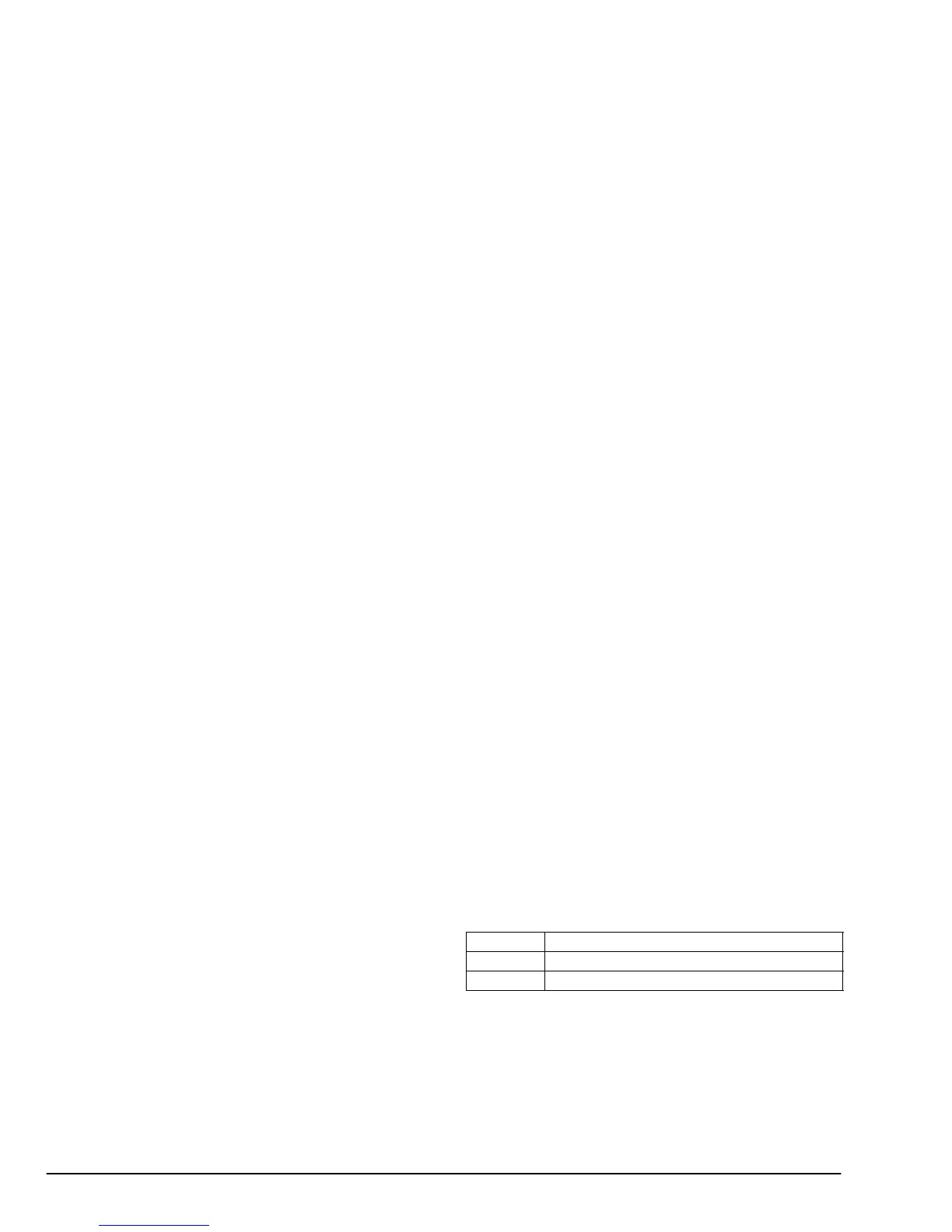24 User’s Guide
Note 1:
The figures in Table 2 are approximations of the total
disc space required when printing at VPhoto Colour
mode.
Note 2:
The working disk space needed during printing is auto-
matically erased after printing is completed.
Installing printer software from CD
The printer driver is included on the supplied installa-
tion disc. To install the printer driver software for Win-
dows 95/98
®
follow these steps.
1. Insert the OKI DP-5000 installation disk into
your CD-ROM drive. If a window does not
appear automatically, double-click the OKI
installation disc to open it, and then double-click
the
‘setup.exe’
file.
2. In the window that appears, choose
Install Driver
.
3. Choose the language of the printer driver that you
wish to install.
4. Follow the instructions on-screen to complete the
installation
Installing printer software using Plug &
Play
When you are installing the printer driver software us-
ing Plug & Play or the
Add Printer Wizard
, Windows
will ask you to choose the printer driver to install. When
prompted, insert the installation disc into your CD-
ROM drive and click
OK
. Follow the instructions on the
screen to complete the installation.
Port monitor setup
The Port Monitor provides DMA/ECP and ECP parallel
port settings that allow you to print at higher speed.
Your computer must meet the following system re-
quirements to use the high speed printing function.
Note:
The Installer will automatically set the I/O Port Speed
to
Faster
, if your computer has the ECP capable paral-
lel port. Refer to your computer's reference manual for
details.
DMA Access ECP capable parallel port and DMA supported
Faster ECP capable parallel port
Standard Any IBM compatible computer