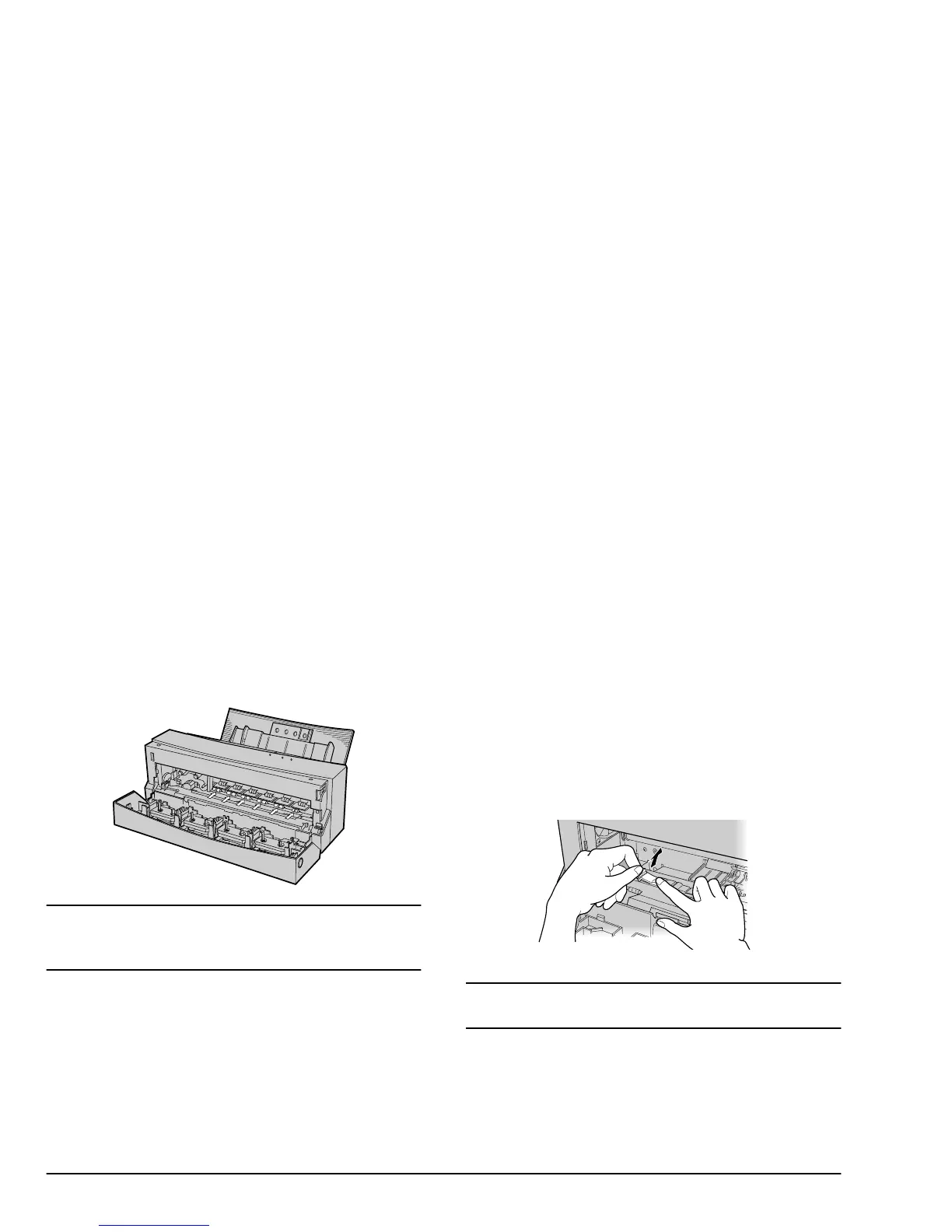62 User’s Guide
4. Wipe the feed roller (metal shaft roller) with a
cotton swab dipped in isopropyl alcohol. The
feed roller may not come clean in one wipe, so
repeat several times.
Caution:
Avoid getting alcohol on the platen. Wait until the alcohol
dries before printing.
5. Press the
ready/insert
button to turn the feed roller
and wipe the roller with a cotton swab until clean.
6. Close the front cover after you have finished
cleaning the feed roller.
7. The printer will be ready for printing.
Changing dye sub cleaning pads
In order to maintain good print quality, replace the or-
ange-coloured cleaning pad after printing 20 sheets of
paper. A cleaning pad is enclosed in each new package
of Dye Sub paper.
1. To remove the cleaning pad, open the front cover,
and pull on the left end of the cleaning pad while
holding the right side of the pad, as shown in the
figure.
Caution:
The white pad (next to the cleaning pad) is not removable.