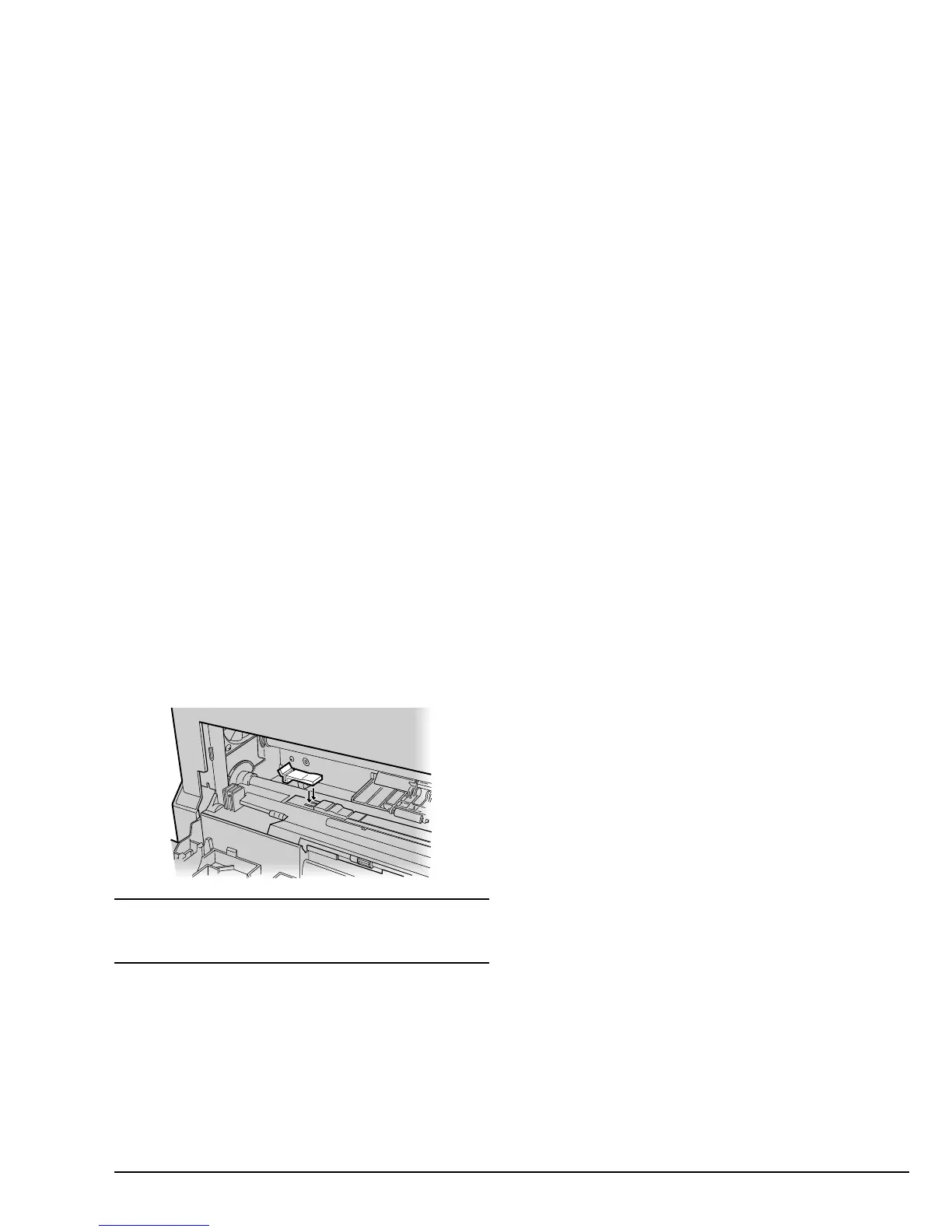English
Chapter 6 - Maintenance 63
2. To fit a new cleaning pad, mount the pad on the
platen by locating the two lugs on the underside
of the pad into the holes on the platen. Push the
pad onto the platen to make sure it sits flat.
Caution:
Always fit a cleaning pad in the printer. Failure to do so
can cause the printer to malfunction.