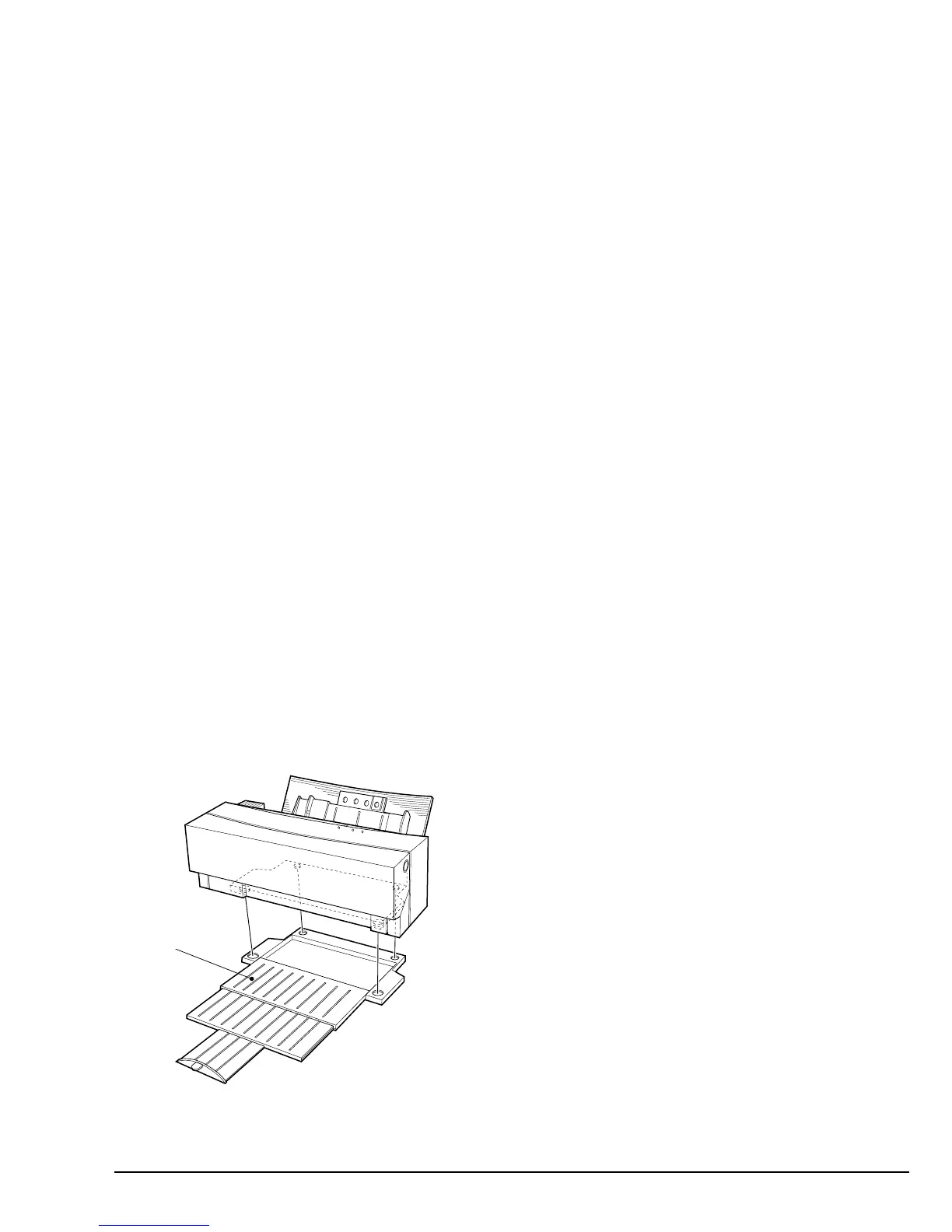English
Chapter 1 - Introduction 5
which you can run the power cables safely to suitable
nearby connection points.
Installing output paper tray
Place the printer on the output paper tray (1) as shown
below. During printing, extend the paper tray. The out-
put paper tray will hold up to 100 sheets of paper.
1