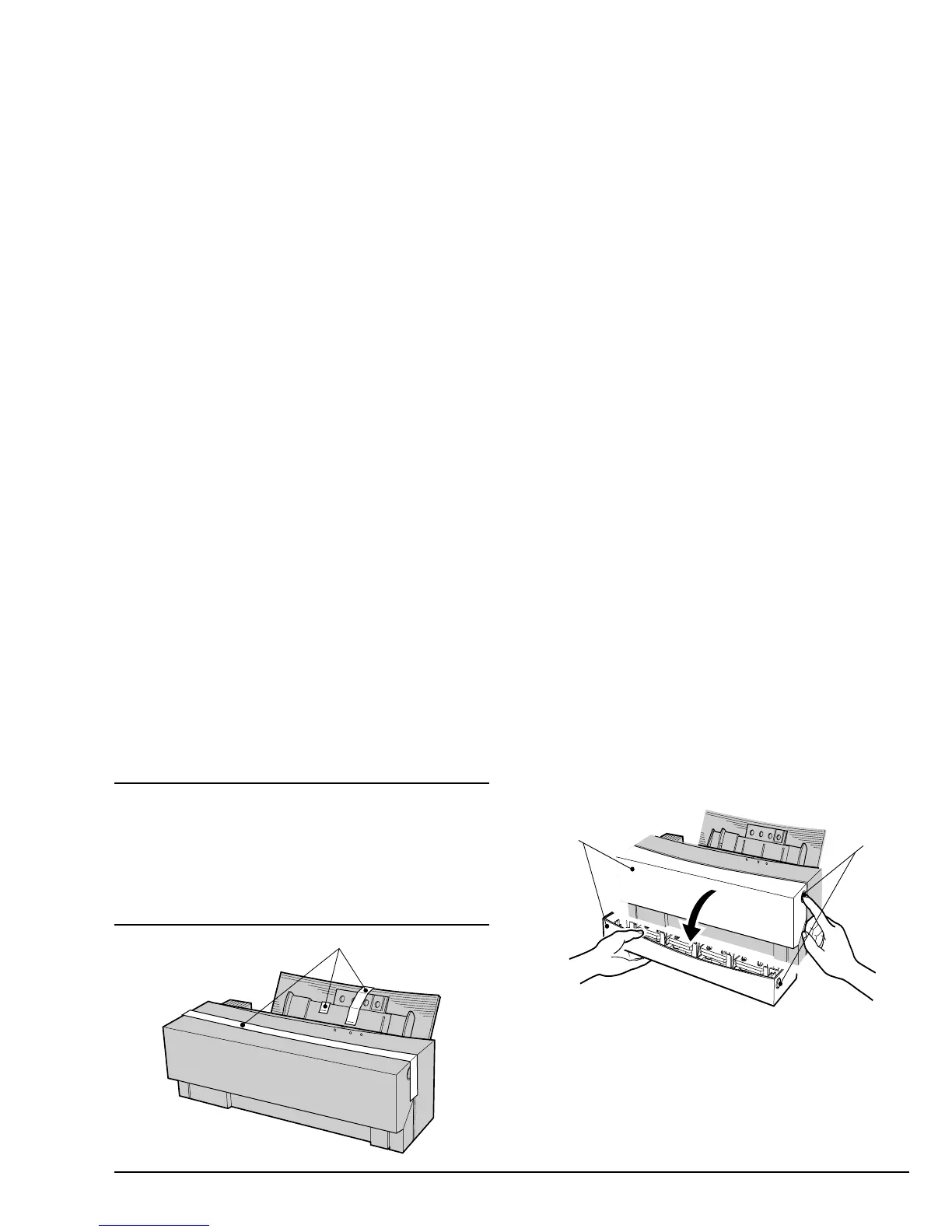English
Chapter 1 - Introduction 3
Preparing your printer
Removing package contents
1. Lift the printer out of its container box. Remove
the packing materials from inside and outside the
printer.
Caution
The printer is shipped with tape, spacers, and other
packing materials to prevent delicate parts from being
damaged while in transit. Remove these packing materials
before using the printer. Damage to the printer or
malfunction may occur if the printer is used while these
packing materials are still present.
2. Remove the three pieces of tape (1) from the out-
side of the printer before using.
Opening front cover
1. Open the front cover to remove the inside pack-
ing material.
2. To open the front cover (1), push the front cover
release button (2) to release the internal lock.
Gently lower the front cover with your hand.
3. Remove the two pieces of carriage packing mate-
rial (1) from inside the printer.
4. Press down on the release lever (2).
1
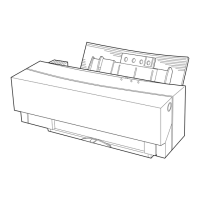