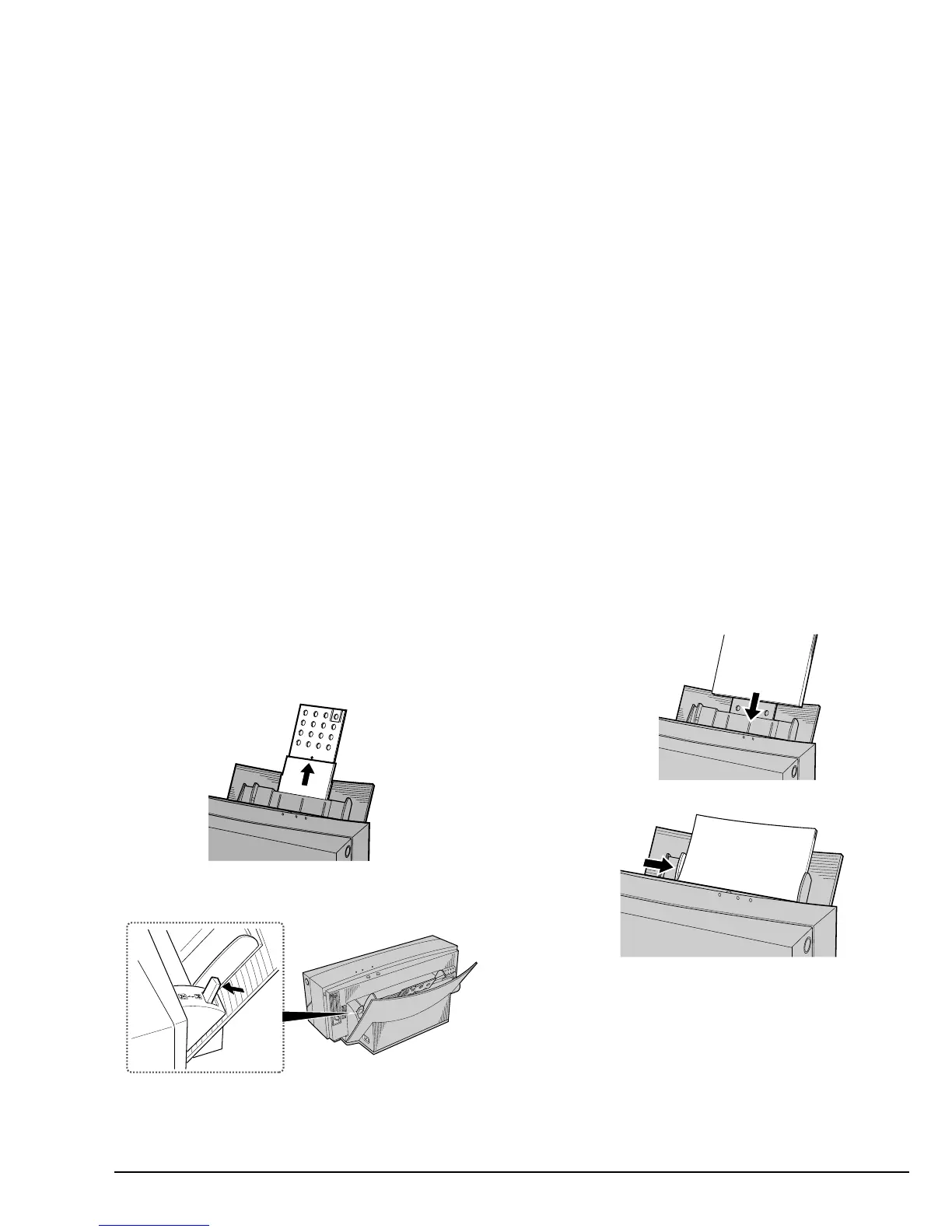English
Chapter 2 - Initial Setup 19
Loading high grade/plain/laser paper and
transparencies
1. Pull the paper support upwards.
2. Select the paper feed mode by switching the
paper feed switch to position “A”.
3. Place the paper in the sheet feeder.
4. Adjust the paper feed guide to the paper size.
Note 1:
Do not use creased or curled paper, this can cause the
paper to misfeed.
Note 2:
Fan the paper once before placing it in the sheet feeder.
This will prevent the paper sticking and printer feeding
a number of sheets together.