66 User’s Guide
2. Fix the error to continue printing, or terminate
printing. For more information on fixing printer
errors see the rest of this Chapter.
Ready/insert button functions
The
ready/insert
button is used for a number of func-
tions, depending on the printer status. The functions
during normal printing are described below.
Paper feed
To feed a single sheet, set the paper feed switch to po-
sition “M” while no data is being received from the
computer (i.e.
ready
light is on), load one sheet of paper
into the sheet feeder, and then press the
ready/insert
button.
Paper eject
If paper is already in the printer and no data is being re-
ceived (
ready
light is on), press the
ready/insert
button
to eject the paper.
Cancelling an alarm
To cancel an alarm for anything other than a hardware
or mechanism error, press the
ready/insert
button after
the removing the cause of the alarm.
Forced printing and clearing data
When the data transfer from the computer stops for
more than about 30 seconds, and the
ready
light is
blinking quickly, press the
ready/insert
button to force
the printer to print the data it has received so far.
Clearing paper jams
Follow these steps to clear a paper jam.
1. First, press the
power
button to shut off the
power.
2. Press the front cover release button and gently
open the front cover.
3. Press down on the release lever (1) and gently
pull out the jammed paper.
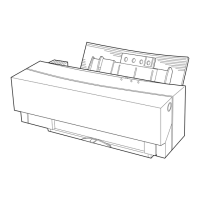
