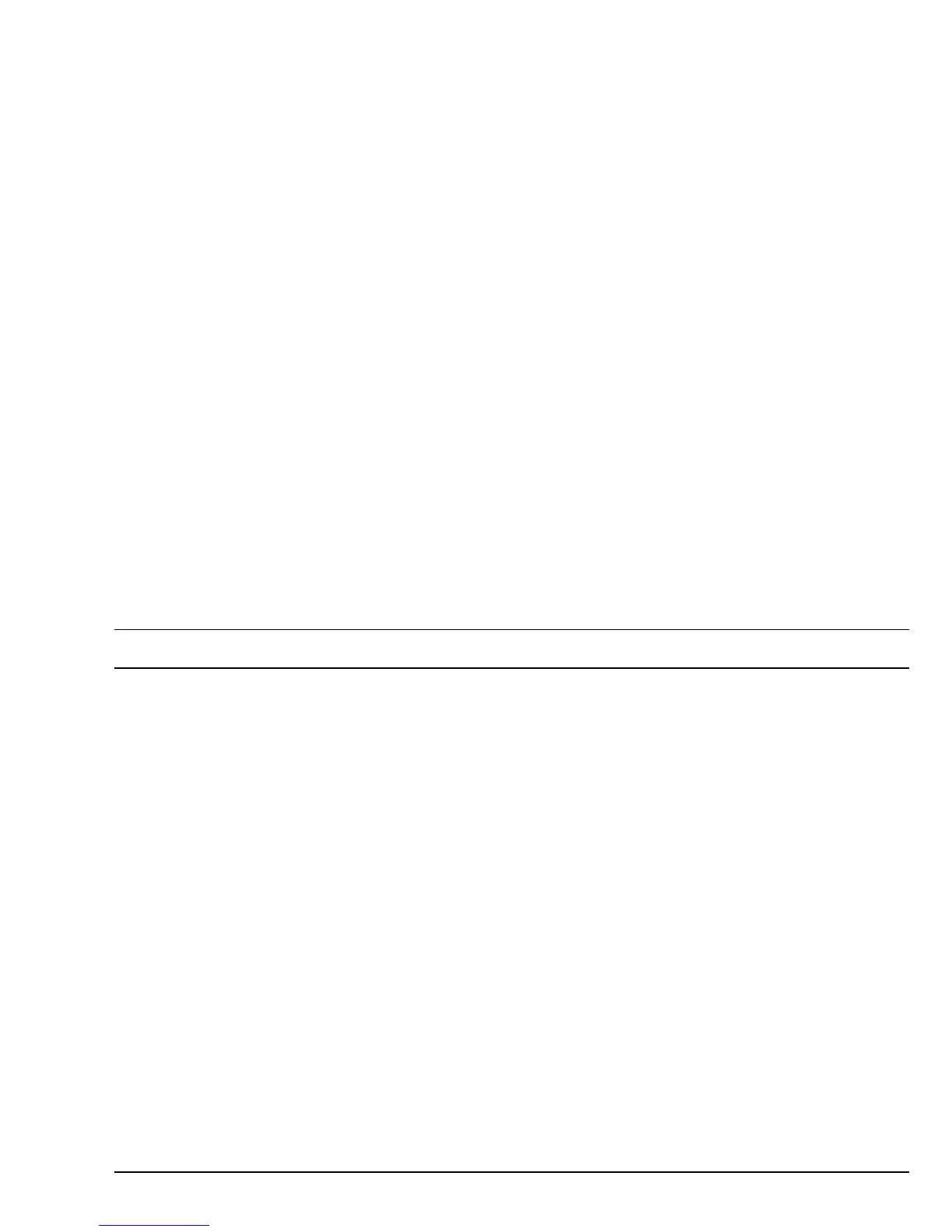English
Chapter 1 - Introduction 1
Chapter 1 - Introduction
Introduction
Thank you for your purchase of the OKI DP-5000 Pho-
to Quality Colour Printer. This printer represents the
most recent advances in printing quality and technolo-
gy. Whether you need a printer for your Windows PC,
your Macintosh or the new iMac computer, this printer
is the solution you have been looking for. In addition to
the standard features listed in this Chapter we can offer
a number of optional devices which expand machine
functions and further support your communication
needs. The available options include:
• Macintosh SCSI Interface Module
• USB Interface Kit for iMac and PC with Windows 98
• Dye Sublimation Upgrade Kit ( for photographic
printing)