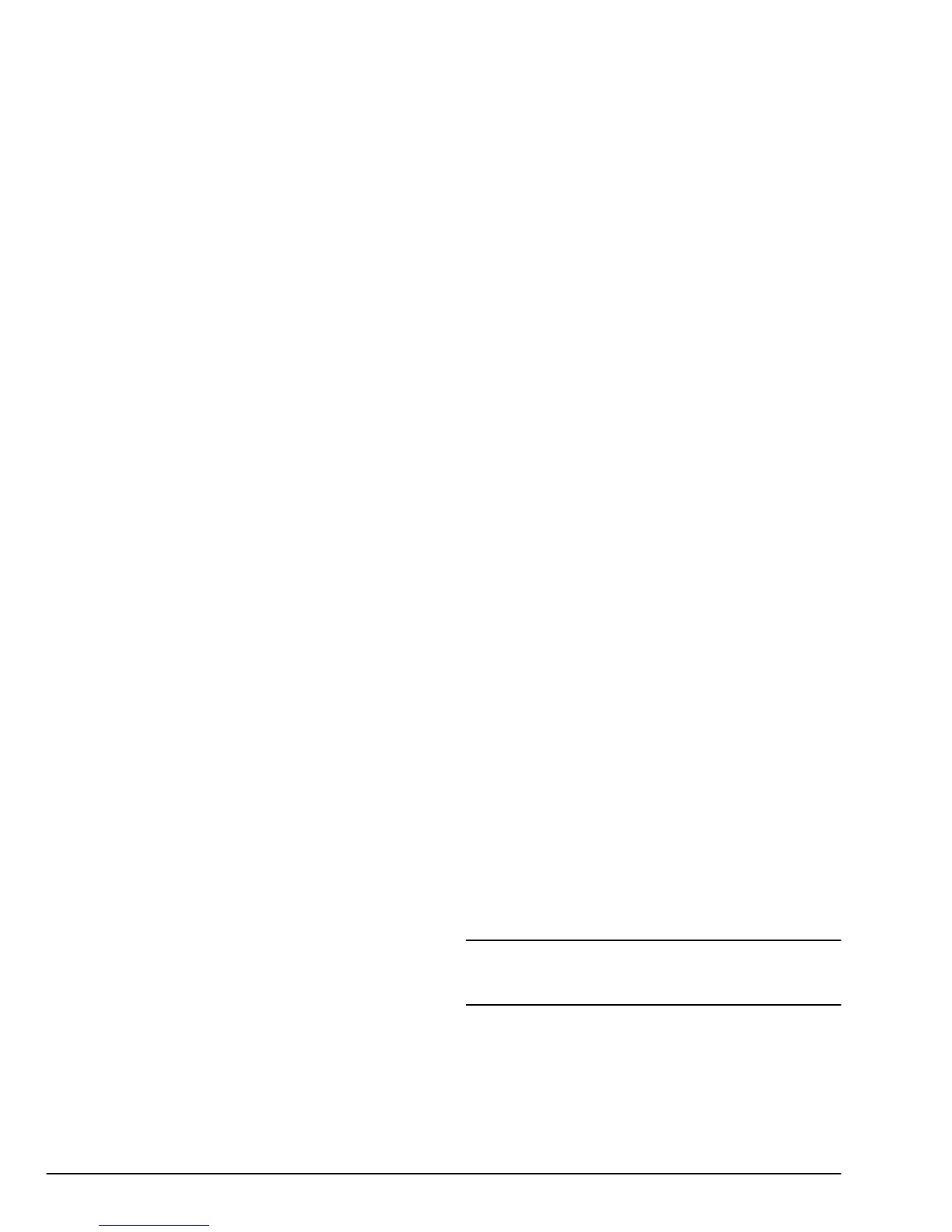28 User’s Guide
8. Set the
Paper Size, Orientation,
and number of
Copies
as required.
9. When you have completed all the setup, click
OK
to close the printer driver Properties dialogue
box.
10. Click
OK
in the Print dialogue box to start print-
ing.
Printing in colour
The following paragraphs describe how to print stand-
ard colour images on plain paper.
Requirements
You need the following items for standard colour print-
ing;
1. Ink cartridges
a Black ink cartridge
b Cyan ink cartridge
c Magenta ink cartridge
d Yellow ink cartridge
2. Media
a High grade paper
b Laser paper or plain paper
c VPhoto Print Film
3. Printing data for colour printing
a Printing data consisting of text and/or
graphics created by an application.
Note:
Using our VPhoto Primer will help make many plain
papers suitable for full-colour printing. See Chapter 5,
‘Specialized Printing Operations’ for details.
Placing ink cartridges in your printer
Make sure the ink cartridges listed above are installed.
The ink cartridges may be installed in any order.
Caution:
Do not place an ink cartridge directly into the carriage.
Doing so may damage the printer.
Load the paper into your printer.
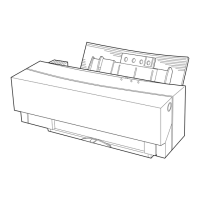