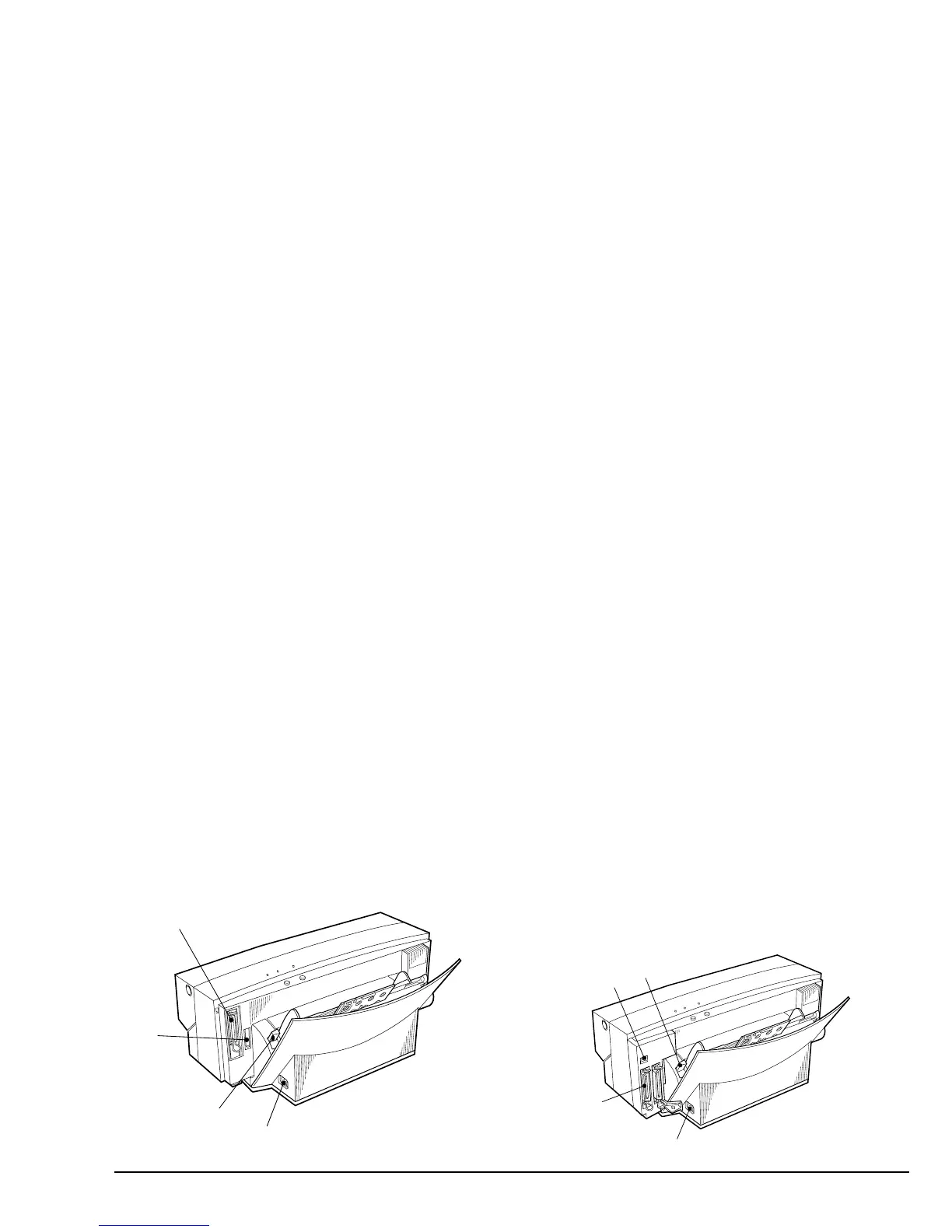English
Chapter 1 - Introduction 7
5. Paper stopper - This stopper prevents the paper
from rising when the small size media is set verti-
cally for printing.
6. Paper support - The paper support holds the
loaded paper upright. To extend the paper sup-
port, pull up on the top edge.
7. Paper feed guide - This guide feeds the paper into
the printer. Set the adjustable guide on the left to
match the paper size being used.
Rear view of printer
1. Parallel interface connector - The printer cable is
connected to the parallel interface connector.
2. Accessory connector - This connector is used to
connect an optional dye sublimation key or Mac-
intosh interface module to the printer. Make sure
you remove the rectangular plastic connector
cover before connecting either of these options.
3. Paper feed switch - This switch sets the paper
feeding method to automatic feed mode or man-
ual feed mode.
4. Power socket - The power cable connects to the
power socket.
Rear view of printer with Macintosh
interface module
1. DIP switches - The DIP switches are used to set
the SCSI device number for the printer.
1
2
3
4
1
2
3
4
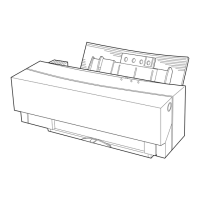