English
Chapter 5 - Specialised Printing Operations 57
6. In
Spot Colour Settings
click the
Use Spot Col-
our(s)
radio button.
7. Set
Print Using
to
VPhoto Primer (Undercoat).
8. Click
OK
to close the dialog box.
9. Click the
Paper
tab to bring to the front, make all
necessary adjustments then click the
Overlay
check box.
10. When you complete the setup, click
OK
to close
the dialog box.
11. Click
OK
in the Print dialog box to start printing.
Your document will be printed using VPhoto
Primer ink.
Note:
The
Overlay
function lets you leave a sheet in the
printer after a printing pass is complete, allowing you
can change cartridges and print addittonal colours on
the same page.
Printing on undercoat
After the printing process is complete, you can then
print your document onto the undercoated paper.
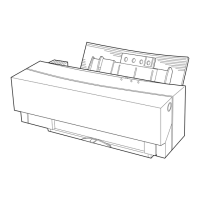
