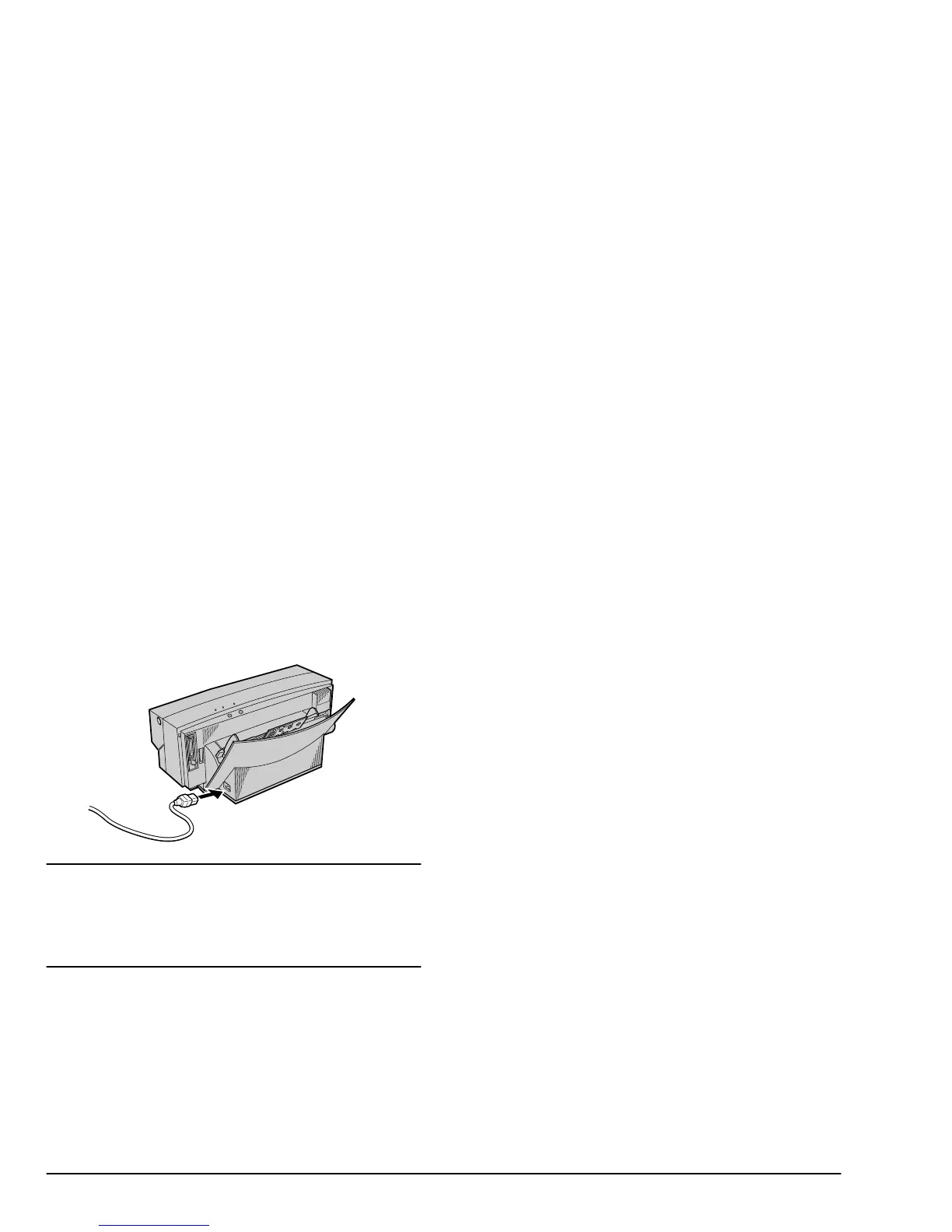12 User’s Guide
2. Plug the free end of the power cable into a suita-
ble AC power source (such as a wall socket).
Caution:
Power to the printer is completely cut off only when the
cable is unplugged. Place the printer where you can easily
unplug it from the wall socket. Also, pull the plug and not
the cable when unplugging the printer.