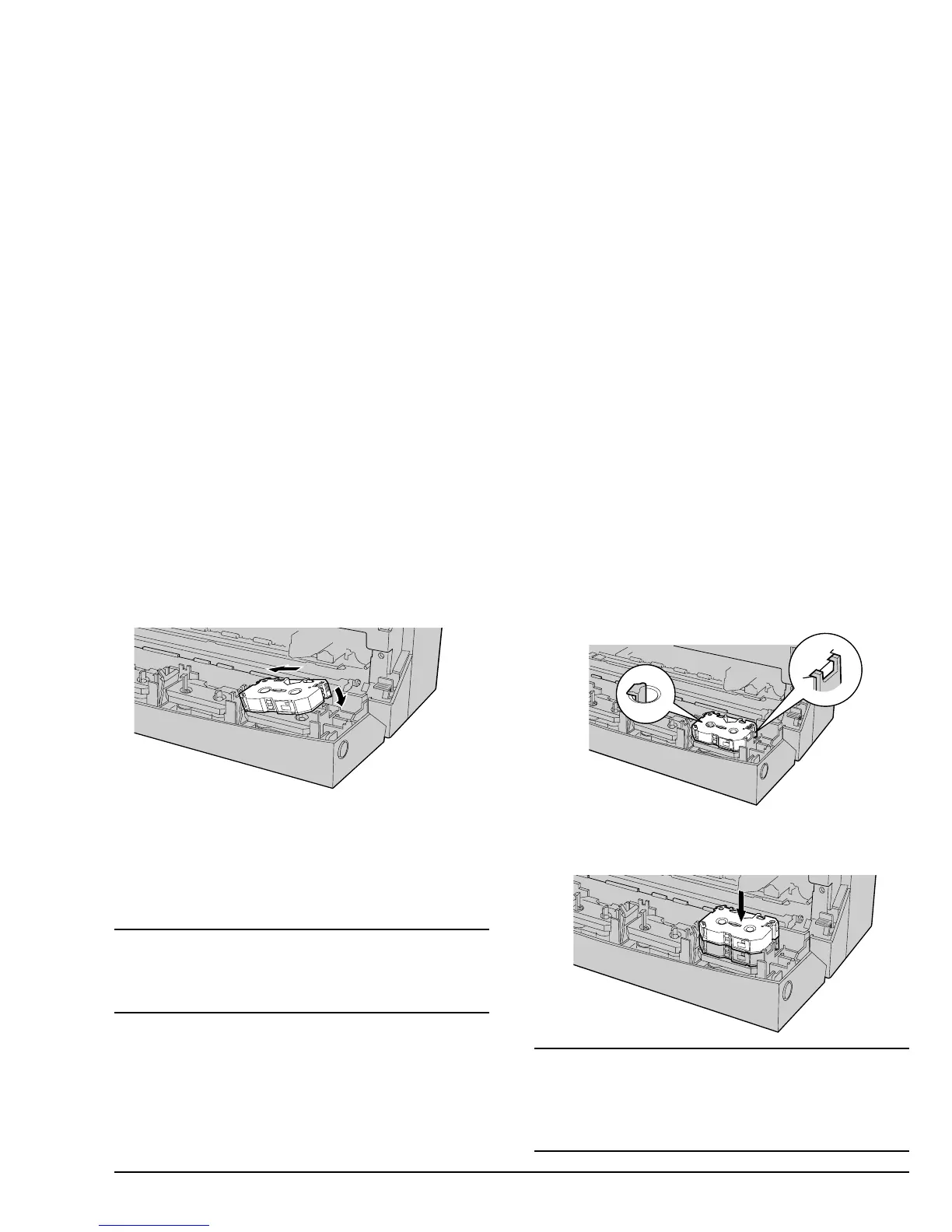English
Chapter 2 - Initial Setup 15
Note
The printer carriage located inside the printer can
select and pick up the necessary ink cartridge from any
holder. You can place up to 7 cartridges of the same
colour in the holders to reduce the need to change ink
cartridges.
Caution
The ink cartridges may be put in any holder but DO NOT
put ink cartridges directly into the carriage. Doing so may
result in damage to the printer.
6. Push down the right side of the ink cartridge.
Make sure that the ink cartridge is securely
locked into the holder, and that there is no slack
in the ribbon.
7. Place the second ink cartridge on top of the ink
cartridge already installed. Gently push down the
centre of the ink cartridges.
Caution 1:
Place the side marked “B” face up. If the ink cartridge is
installed upside down, the printer will not know it has
been installed. Only the Econo Black and Finish
Cartridges are reversible.