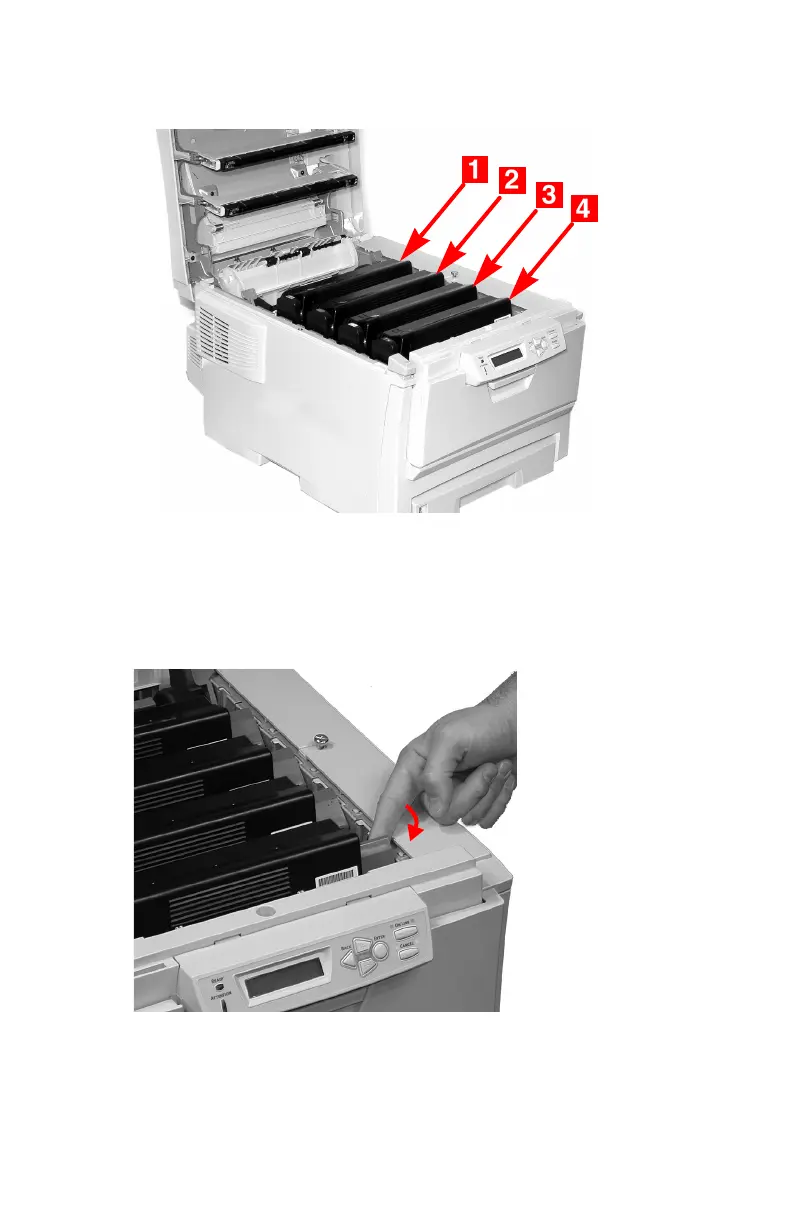C3200n Guía del Usuario
Sustitución de consumibles • 51
2. Tome nota de la posición de los cuatro cartuchos: Cian
(1), Magenta (2), Amarillo (3), Negro (4):
c53_09_lidup.jpg
3. Hale la palanca liberadora del tóner a color ubicada en el
cartucho que va a sustituir (aquí se muestra la
sustitución del cartucho de tóner negro) hacia la parte
delantera de la impresora.
c53_74_tonerlvropen.jpg
4. Levante el extremo derecho del cartucho y hale el
cartucho hacia la derecha para soltar el extremo
izquierdo como se muestra en la figura. Retire el
