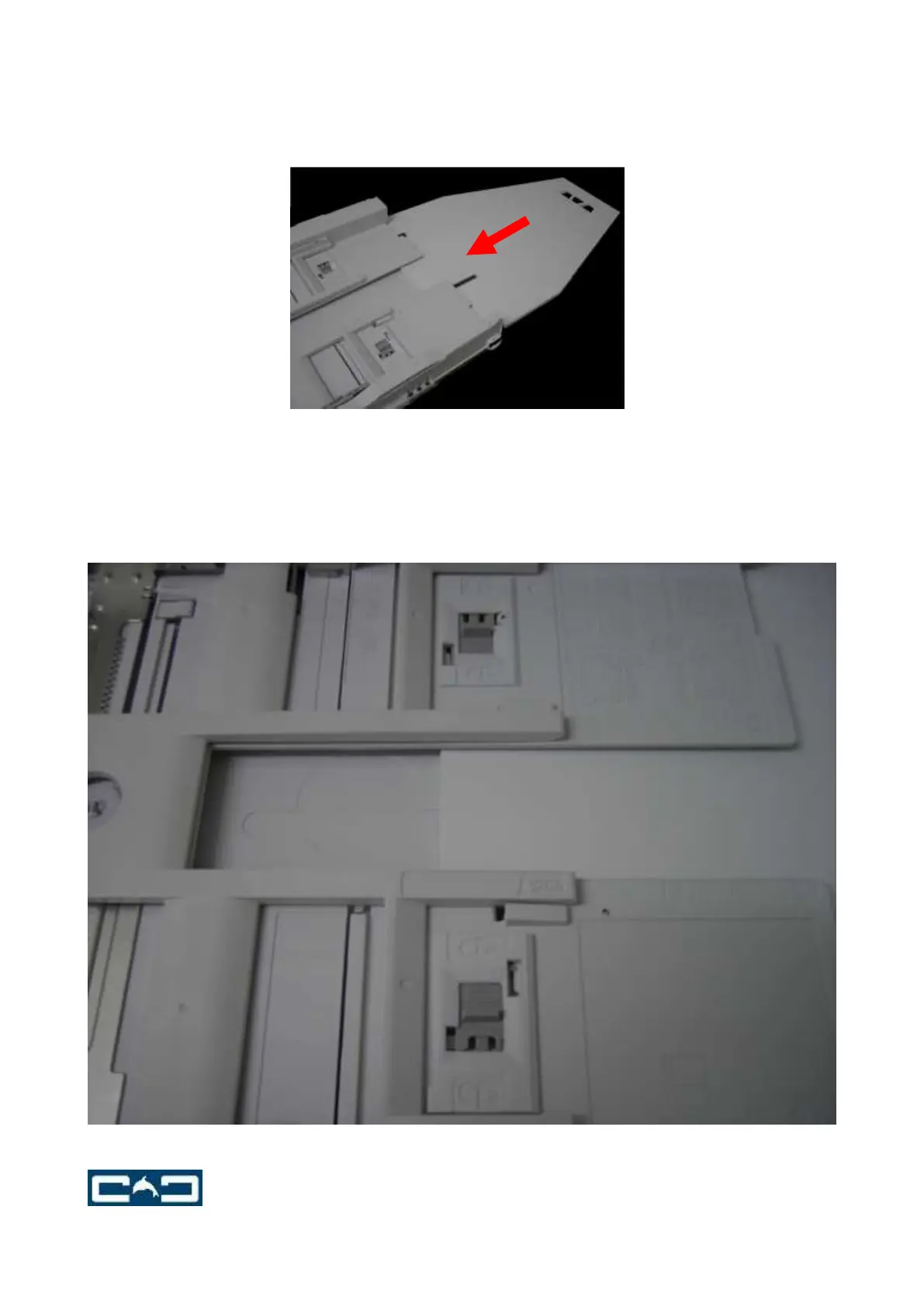Copyright © 2009 Curtis Consulting Limited
OKI
Make sure the clips are in the locked position
and hold the tray vertically on the surface. Then insert
the custom tray until it is resting on the clips. You may
need to lift the clips to allow the tray to drop in.
Resting on the clips
Reinsert the 10 screws into the tray. If you’re having
trouble refer back to the guide pictures.
