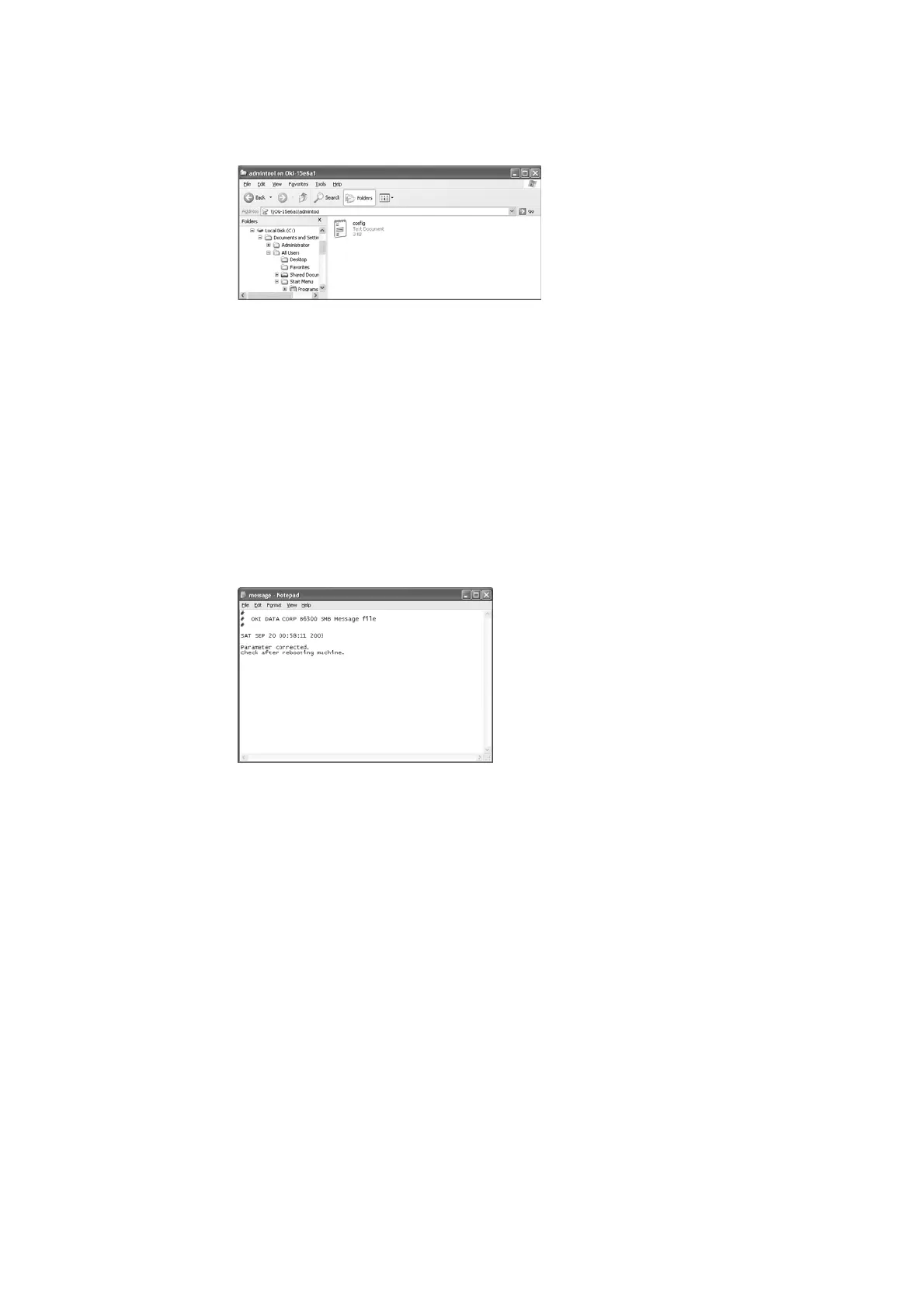18 4 Printing Through SMB
Note
• The factory default of Administrator Name is “
root” and Administrator Password is “xxxxxx” (the last
six characters of the printer MAC address).
4. Using a text editor like Notepad, open the [config.txt] file.
5. If necessary, change each item , and then overwrite and close the [config.txt] file.
The [message.txt] file is created inside the [admintool] folder.
Refer to
• Details on the [config.txt] file: “Setting Format of [config.txt] File” (P. 19)
6. Open the [message.txt] file and check that it displays the following information.
Note
• If the [message.txt] file is not displayed, select [Refresh] from the [View] menu. If an error message
appears, check the contents that have been set again.
7. Close the [message.txt] file.
8. Switch off the printer, then switch on it again.
Note
• The setting changes you have made will be enabled when switching off and on the power switch or
saving [config.txt] file with its [Reboot] set to [Yes].
