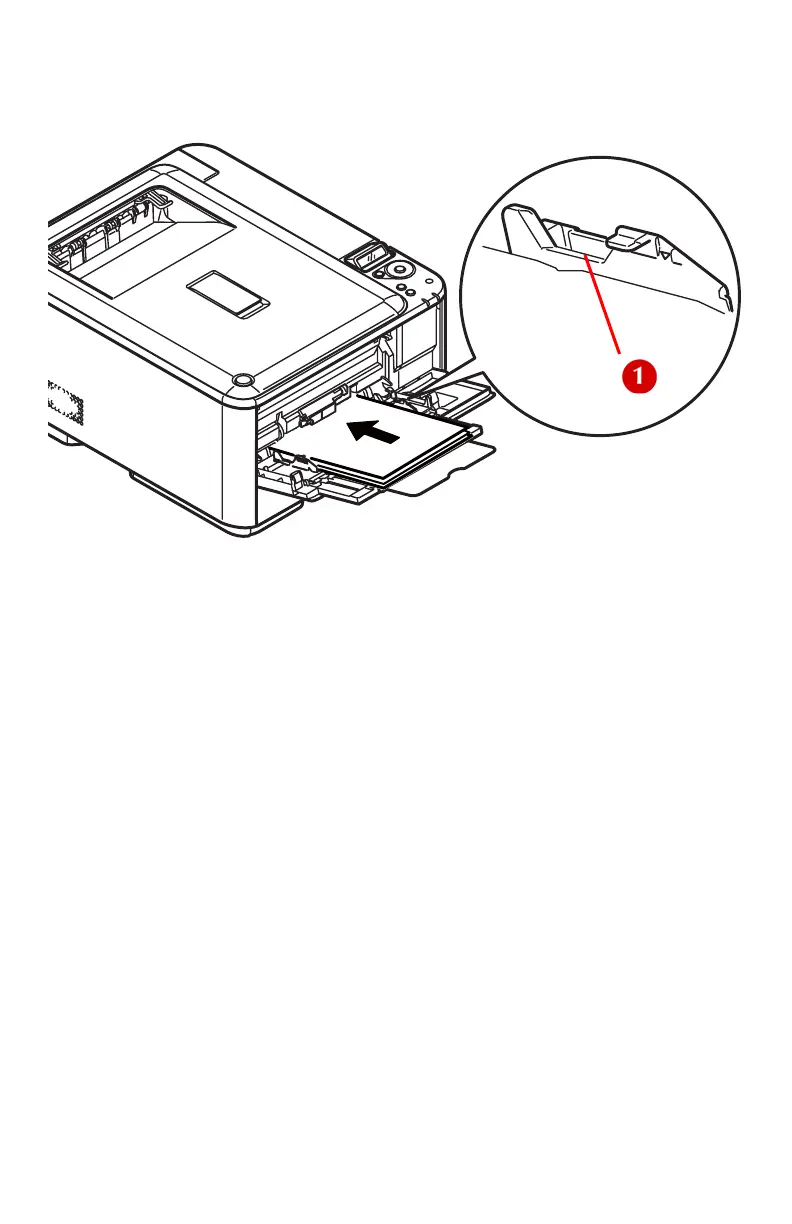26 – C330/C530 Loading Paper
5. Load the print media keeping the stack below the
maximum stack line (1): about 100 sheets or 10
envelopes. Fine tune the guides to the stack.
• Letterhead, simplex: For single-sided printing on
letterhead paper load the paper into the multi purpose
tray with pre-printed side up and top edge into the
printer.
• Letterhead, duplex: For two-sided (duplex) printing on
letterhead paper load the paper with pre-printed side
down and top edge away from the printer.
• Envelopes: load face up with top edge to the left and
short edge into the printer. Do not select duplex printing
on envelopes.