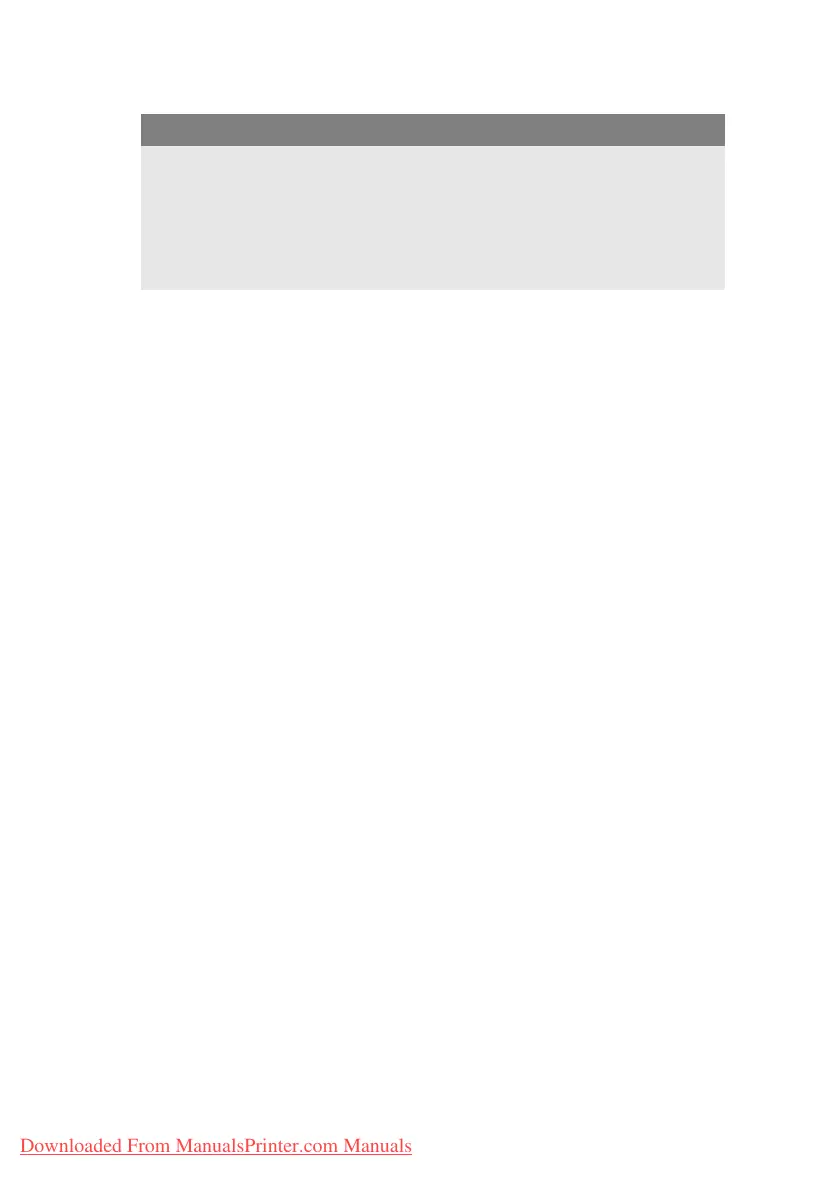Menu functions> 72
Y-DIMENSION 148-297-1200
MILLIMETRE
Selects the length of paper defined
by the “Custom” settings referred to
in the foregoing PAPER SIZE
settings. Note that media of up to
1200mm in length can be fed from
the multi purpose tray for banner
printing.
ITEM SETTINGS EXPLANATION
Downloaded From ManualsPrinter.com Manuals
