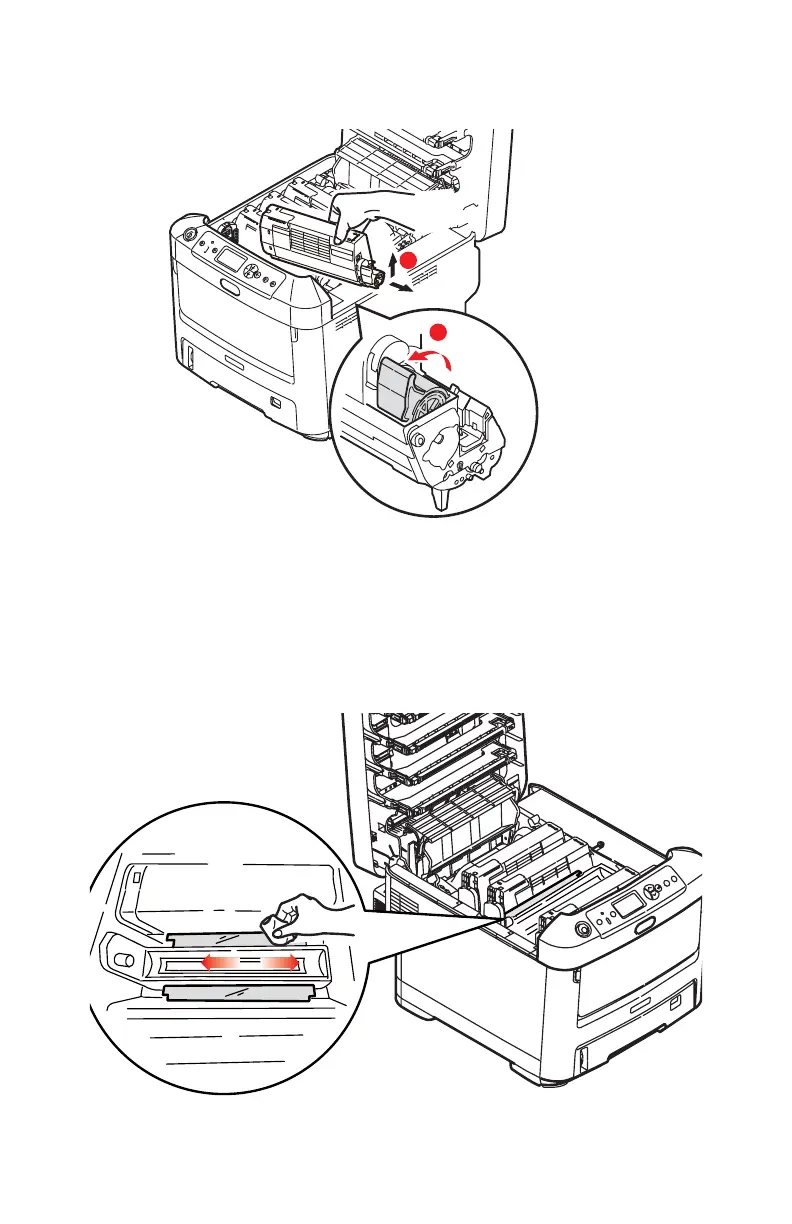74 – C710n Manual do Usuário
(a) Coloque a alavanca colorida de liberação do toner no
cartucho a ser trocado totalmente voltado para a frente da
impressora.
(b) Levante a extremidade direita do cartucho e puxe-o para
a direita para soltar a extremidade esquerda, como
mostrado acima, e retire o cartucho de toner da
impressora.
3. Limpe a parte superior da unidade de identificação com um
pano limpo, sem fiapos.
2b
2a
