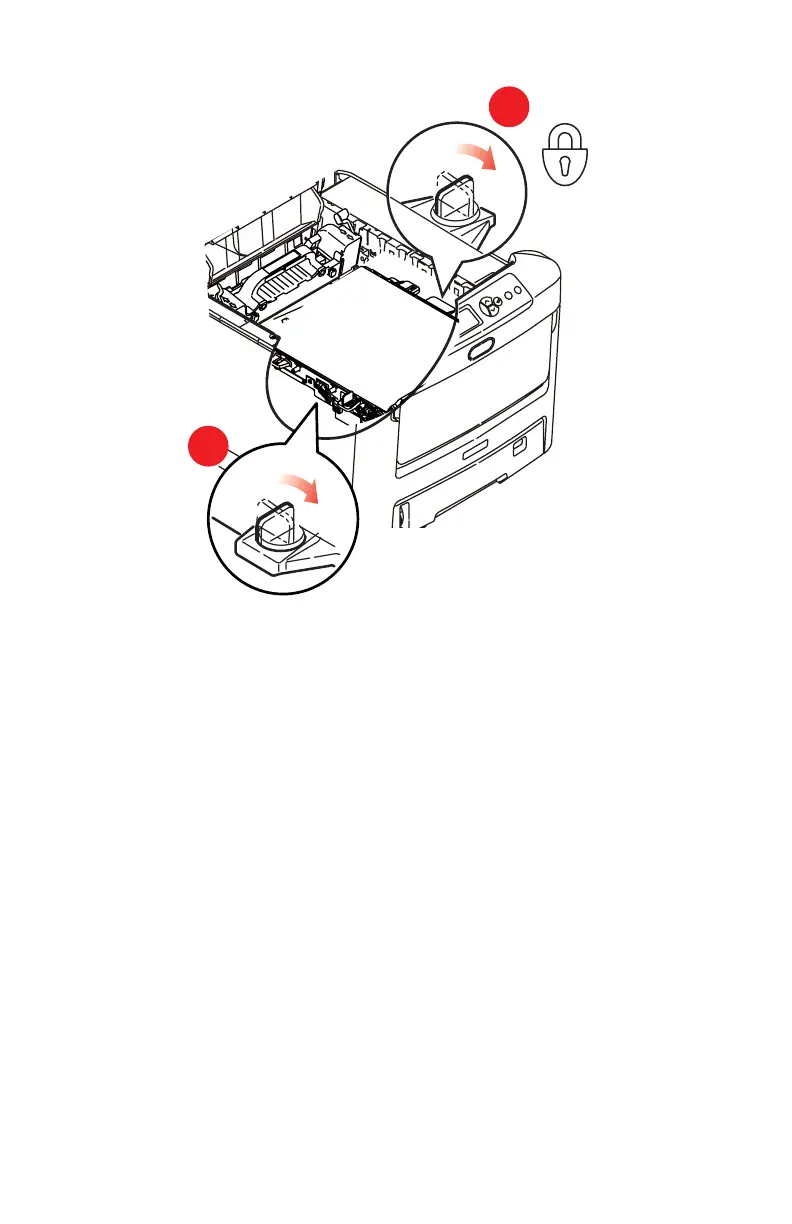88 – C710n Manual do Usuário
8. Gire os dois prendedores (a) 90° à direita até que travem. Isto
prenderá a esteira no lugar.
9. Recoloque os quatro cilindros OPC, com seus respectivos
cartuchos de toner, na impressora na mesma seqüência em
que foram retirados: ciano (mais próximo da parte traseira),
magenta, amarelo e preto (mais próximo da parte frontal).
10. Por fim, feche a tampa superior e pressione-a firmemente
para baixo nos dois lados para travá-la.
a
a