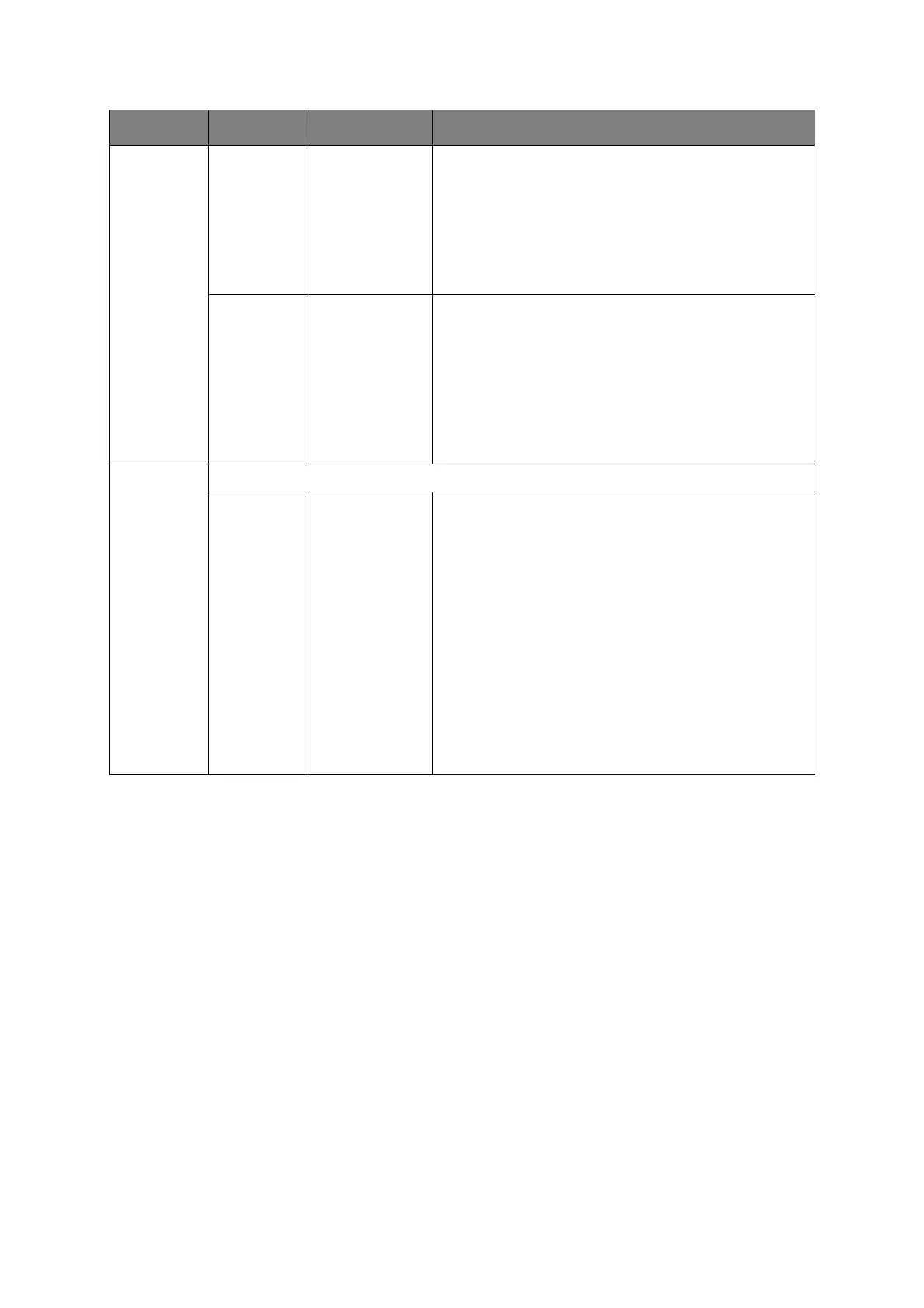Menu functions > 32
Memory
Setup
Receive
Buffer Size
Auto
0.5 megabyte
1 megabyte
2 megabyte
4 megabyte
8 megabyte
16 megabyte
Sets the size of receive buffer
Resource
Save
Auto
Off
0.5 megabyte
1 megabyte
2 megabyte
4 megabyte
8 megabyte
16 megabyte
Sets the size of resource saving area.
HDD Setup This item is displayed only if a HDD (option) is installed.
Initialize Execute Initializes the HDD to the factory default setting. Machine
performs partition-division, and initializes each partition.
When this menu is executed, the following confirmation
message appears.
Are You Sure? Yes/No
If No is selected, you will return to the previous menu.
If Yes is selected, the following confirmation message
appears.
Execute Now? Yes/No
If No is selected, you will return to the previous menu.
The request to execute HDD initialization is put into the
memory and initialization will be executed at the next
power cycle.
If Yes is selected, shutdown takes place, and the HDD is
initialized at power Off/On cycle.
ITEM SETTINGS EXPLANATION
