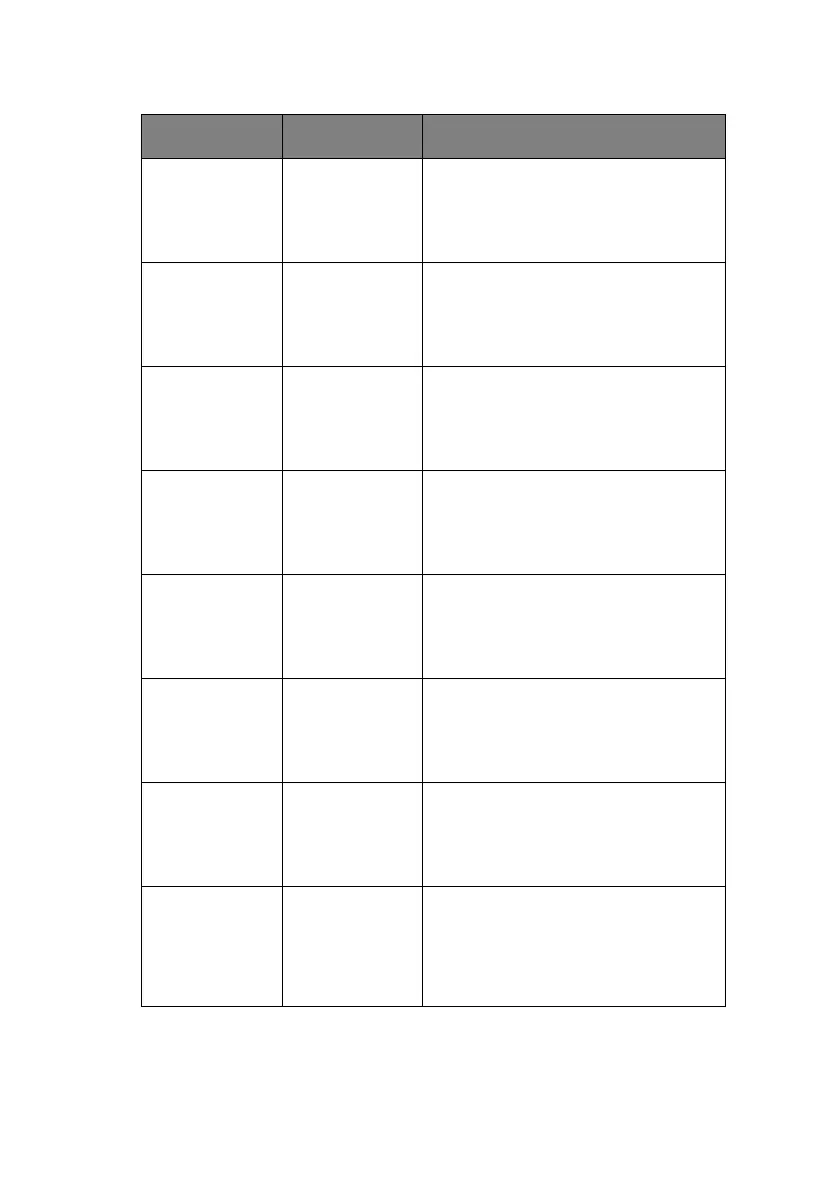Menu functions > 68
OP MENU/
SYS CONFIG
MENU
ENABLE
DISABLE
Set up ENABLE/DISABLE condition for
SYS.CONFIG MENU category.
If DISABLE is selected, SYS.CONFIG
MENU category of USERS MENU will not
appear.
OP MENU/
USB MENU
ENABLE
DISABLE
Set up ENABLE/DISABLE condition for
USB MENU category.
If DISABLE is selected, USB MENU
category of USERS MENU will not
appear.
OP MENU/
NETWORK
MENU
ENABLE
DISABLE
Set up ENABLE/DISABLE condition for
NETWORK MENU category.
If DISABLE is selected, NETWORK
MENU category of USERS MENU will not
appear.
OP MENU/
MEMORY MENU
ENABLE
DISABLE
Set up ENABLE/DISABLE condition for
MEMORY MENU category.
If DISABLE is selected, MEMORY MENU
category of USERS MENU will not
appear.
OP MENU/
SYS ADJUST
MENU
ENABLE
DISABLE
Set up ENABLE/DISABLE condition for
SYS.ADJUST MENU category.
If DISABLE is selected, SYS.ADJUST
MENU category of USERS MENU will not
appear.
OP MENU/
MAINTENCE
MENU
ENABLE
DISABLE
Set up ENABLE/DISABLE condition for
MAINTENACE MENU category.
If DISABLE is selected, MAINTENANCE
MENU category of USERS MENU will not
appear.
OP MENU/
USAGE MENU
ENABLE
DISABLE
Set up ENABLE/DISABLE condition for
USAGE MENU category.
If DISABLE is selected, USAGE MENU
category of USERS MENU will not
appear.
CONFIG. MENU/
NEARLIFE LED
ENABLE
DISABLE
Enables/disables illumination of front
panel LED when “near-end-of-life”
warning of a toner, drum, fuser, or belt
occurs.
Attention LED is lit when setting is
enabled, inhibited when disabled.
ITEM SETTINGS EXPLANATION