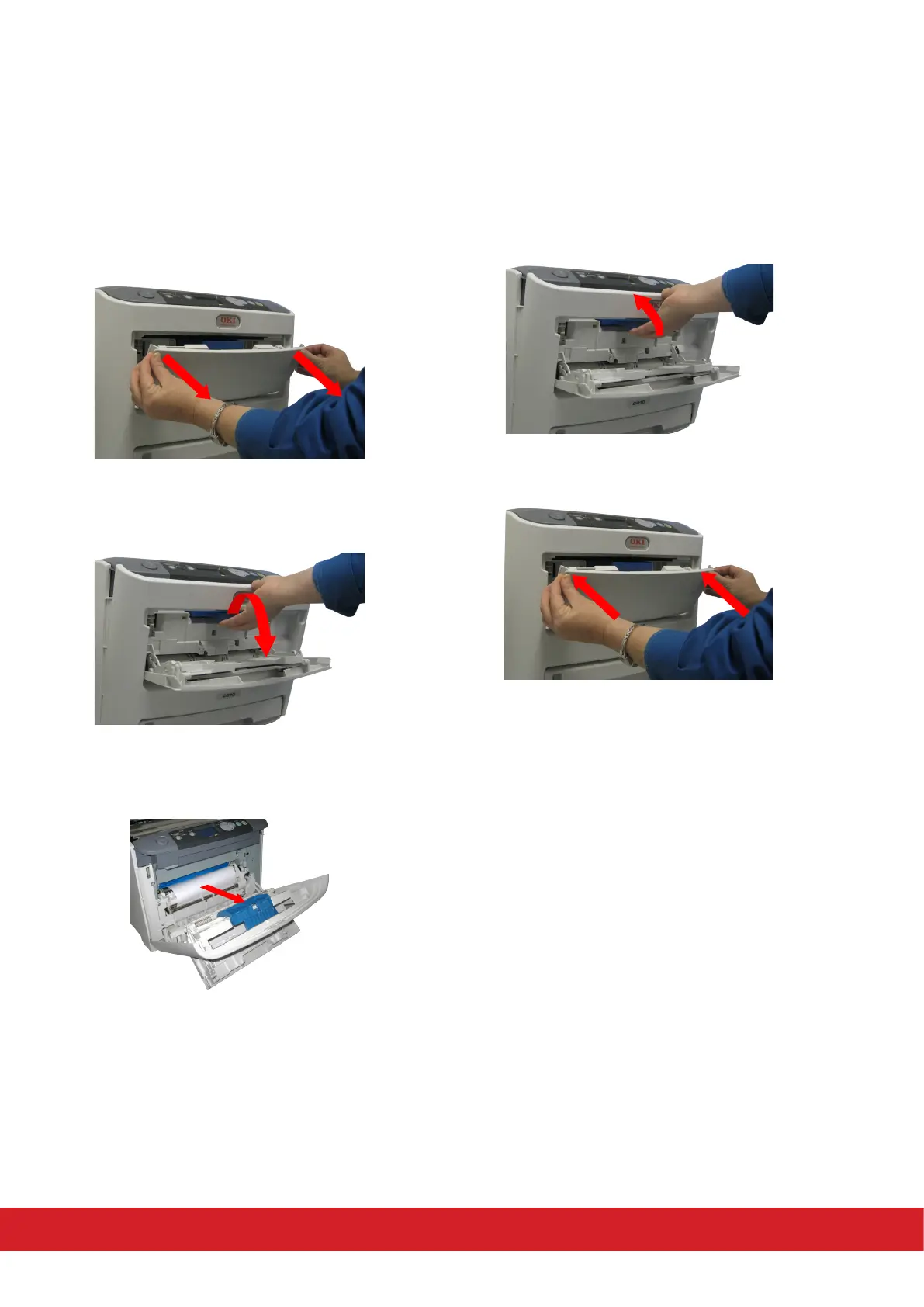A paper jam has occurred near the Mul Purpose Tray
1. Pull down the Mul Purpose Tray using the
depressions.
2. Li the front cover release lever and lower
the front cover.
3. Remove the jammed paper from the inside
cover.
4. Close the front cover.
5. Close the Mul Purpose Tray
